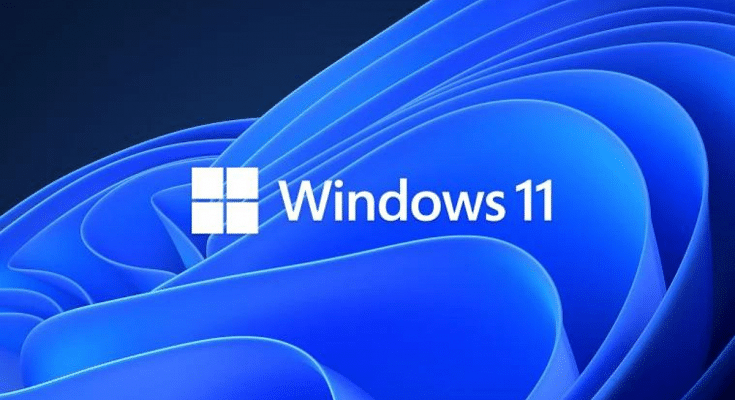Key Highlights
- Increased control over personal data.
- VPN usage made easy and secure.
- Quick visual verification of secure connection.
- Protection from malware, attacks, and credential compromise.
Microsoft has added new security features to Windows 11 to give users more control over their privacy and protect them from potential dangers. These enhancements aim to make the operating system safer and provide users with better privacy control.
Let’s explore these new settings in more detail.
Also Read: Microsoft Teams Tips & Tricks: How To Set Urgent Messages For Maximum Visibility
App Privacy Settings
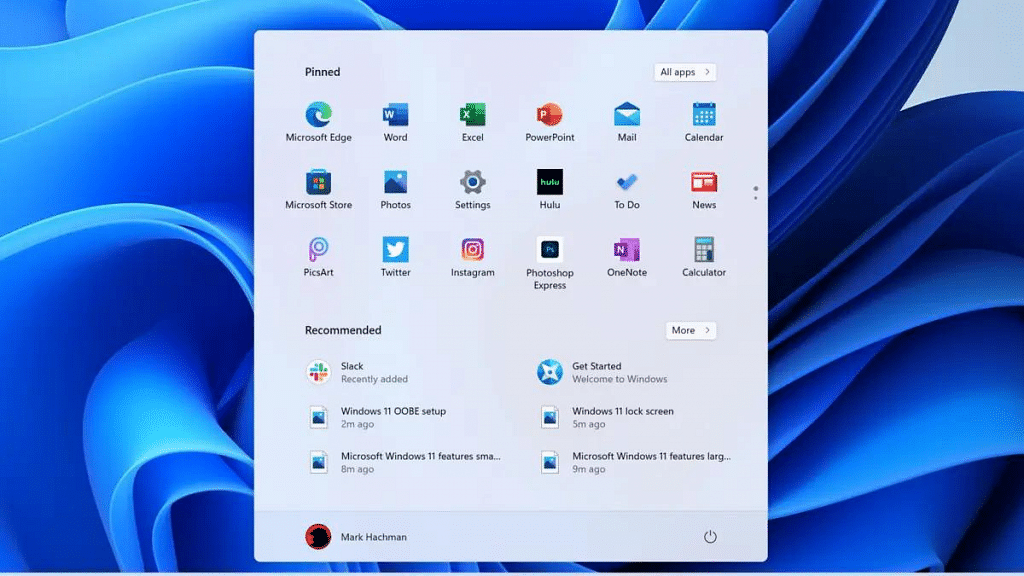
One notable addition to Windows 11 is the introduction of new app privacy settings. These settings give users more control and transparency over their personal information. Now, users can easily see which apps have access to their data and can change permissions accordingly. This feature boosts users’ confidence in their privacy and empowers them to make informed choices about how their data is used.
Also Read: List Of Top Four Antivirus Software To Protect Your PC From Malware, Phishing Attacks
VPN Integration
Windows 11 has added a cool feature called glanceable VPN integration that’s worth mentioning. When users connect to a VPN, a small shield icon appears on the taskbar, showing that their connection is secure. This visual cue helps users easily check if their VPN is working and protecting their online activities. What’s even better is that Microsoft has included options to customize the VPN settings through Quick Settings. This means users can personalize their VPN preferences to match their needs and choices.
Also Read: Google Buckles Up To Compete Microsoft With New AI Workspace Apps
Pluton Security Processor
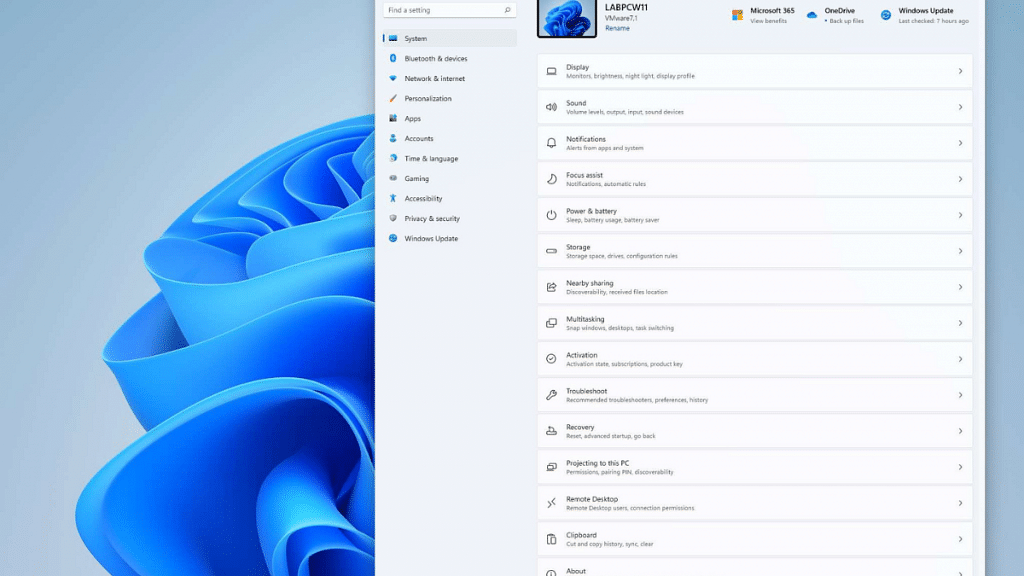
Windows 11 PCs come equipped with the advanced Pluton security processor, offering enhanced protection from chip to cloud. This integration helps defend against harmful software, attacks on the computer’s hardware, and attempts to steal important information. Microsoft wants to make sure that users have a secure and safe computing experience, keeping their sensitive data well-protected.
Also Read: How to Fix Disconnecting Wifi Networks for Android?
Account Badging Feature
Apart from the security updates mentioned earlier, Microsoft has also added a feature called account badging. This feature sends real-time alerts to users on their Start menu, giving them immediate notifications to take action and protect their information and computer. It helps users stay watchful and encourages them to be proactive in keeping their data safe and secure.
The new settings in Windows 11 show that Microsoft cares about keeping user information private and secure. They have made changes to give users more control over their personal data and made it easier to use a VPN for added security. These updates help users have a safer and more protected experience when using their computer.
Also Read: How To Archive Emails In Microsoft Outlook: Here’s The Step-By-Step Guide