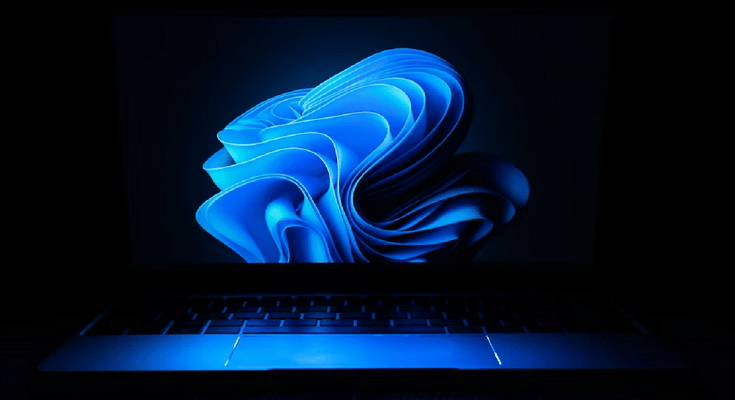Key Highlights
- Beginning January 10, 2023, Microsoft will no longer provide any support for Windows 7 and Windows 8.1
- Before security support expires, users of Windows 7 and Windows 8.1 must update to Windows 11
- Originally, Microsoft withdrew the security support for Windows 7 and Windows 8.1 in 2020
There is bad news if you are using Windows 7 or 8.1. Microsoft will stop providing all security updates from January 10. However, this information is relevant to individuals who paid for Microsoft’s Extended Security Update Program which gave regular users access to these operating systems back in 2020. The company has since recommended users to upgrade to Windows 10 or 11.
The January 10 deadline falls to the launch of Microsoft Edge 109, the last version of the browser to support Windows 7 and Windows 8.1. Even when support is dropped, the browser will function but it will be prone to bugs and security problems. Also, support for the WebView2 tool will be discontinued on January 10. Also Read | Effortless Typing In Laptop/PC: Here’s How To Use Voice Typing Feature On Windows 11 To Type Without Keyboard
Windows 7, Windows 8.1 Support Will Be Completely Discontinued
Three years ago, Microsoft initially stopped providing security updates for Windows 7 and Windows 8.1. Some users who have purchased the Microsoft Extended Security Update program can still use these operating systems. The company is reminding customers that Windows Server 2012 for Windows 8.1 support will cease on January 10, 2023. While Windows Server 2012 and Windows Server 2012 R2 extended support for all editions will expire on October 10.

Readers should be aware that Microsoft Edge 109, the last version of the browser to support Windows 7 and Windows 8.1, will be released on January 10. The browser will still function on these versions, but it won’t be able to receive security updates, leaving it open to bugs and security risks.
Windows laptop users should upgrade to Windows 11 as soon as possible. The update includes numerous enhancements and features. Through its Microsoft Store, it also adds support for Android applications. Go to Settings and select Windows Update to update your machine to the most recent version of Windows. Choose “Check for updates” below, and then click “Download” to get Windows 11.
Also Read | Want To Create A New Folder In Windows 11? Here Are Simple Ways To Do It