Key Highlights
- Xiaomi smart TV comes loaded with modern amenities
- Most models support external audio peripherals
- General audio issues can be fixed with quick troubleshooting
Xiaomi is amongst the top players when it comes to consumer tech products. The Chinese OEM has created a big portfolio of smartphones, tablets, and digital accessories. We also have seen the brand taking up a chunk of the evolving EV market with its first sports electric car, the Xiaomi SU7 series. Smart TVs are also amongst Xiaomi’s expertise with the brand catering to both affordable and high-end consumers with the Mi TV A and the X series.
Both these smart TV lineups from Xiaomi comes with advanced industry features which allows a premium home-theater like viewing experience while sitting at the comfort of your home. You get a decent sound system integrated with these Xiaomi MI smart TV lineups. But you can also additionally pair up external speakers for a better audio delivery. As premium as is the quality of Xiaomi smart TVs, there could be scenarios where your Xiaomi TV might get some hiccups with performance. These could be general audio video issues that can be addressed with simple troubleshooting steps cutting down on the service centre visits.
If you are having troubles with the Xiaomi smart TVs built-in sound system or are unable to hear any audio with the connected speakers, then we have brought you the fix for the same. With just a few basic troubleshooting, you can easily resolve audio issues with your Xiaomi smart TV models. Take a look at the steps below:
Also Read: Smart TV Buying Guide: Top Budget-Friendly Smart TVs Under Rs. 35,000 In India
How To Fix No Audio Issue With Xiaomi Smart TV (built-in speakers)

Step 1: Power on your smart TV.
Step 2: Head to the Settings menu.
Step 3: Now, click on Device Preferences option.
Step 4: Select the Sound option
Step 5: Select TV speakers.
These steps will ensure that your TV sound system is set to default instead of any external speaker. Often, resetting the TV speakers to default fixes the general issues with the audio delivery. Also, if in case the TV is connected to an external speaker which isn’t functioning, the default TV speaker setting will resolve the issue.
Cross-check External Audio Peripheral Issues With Your Smart TV
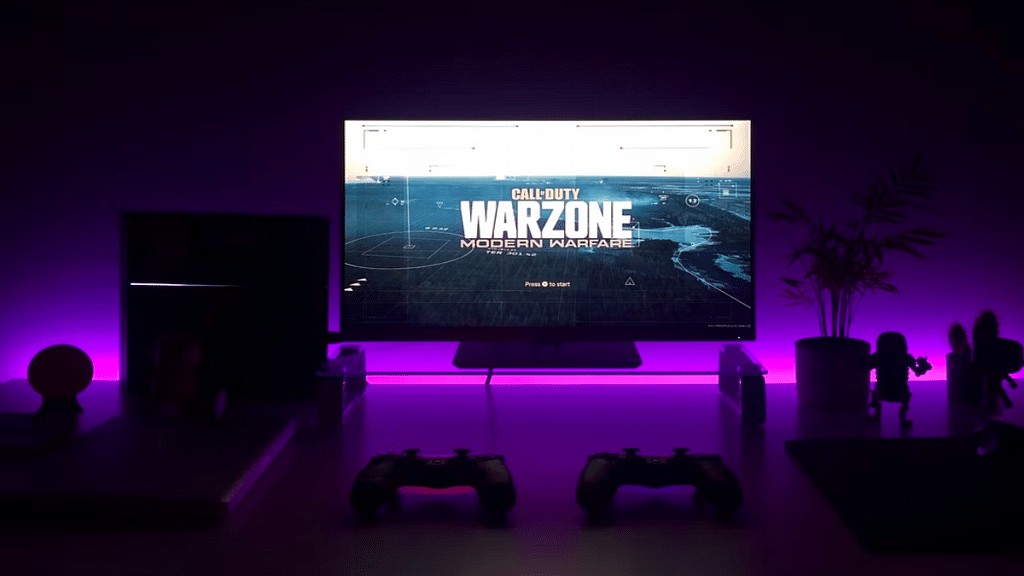
Step 1: Open the Settings menu
Step 2: Select the “Remote & Accessories” option
Step 3: Now, check if any external audio peripheral is paired with the smart TV via AV Port, 3.5 mm headphone jack, or HDMI.
Step 4: Disconnect the paired audio device from your Xiaomi smart TV. You can try repairing the same audio device or connect a new one to fix any general audio issue here.
