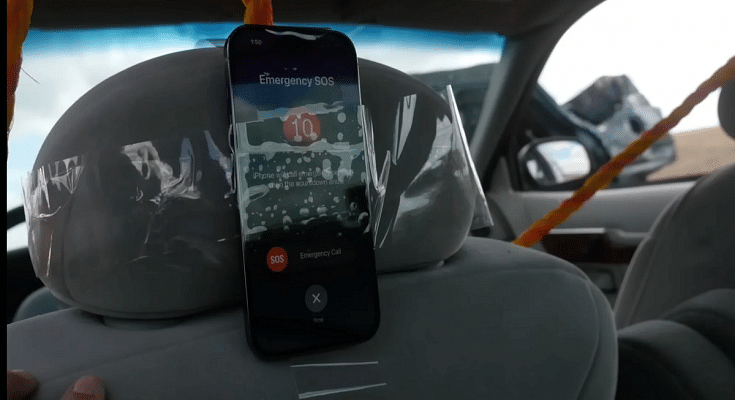Key Highlights
- A YouTuber tested iPhone 14 Pro crash-detection feature
- TechRax posted a 6:27-minute video on his YouTube channel
How far will you go to test a new iPhone feature? In order to test the new iPhone 14 Pro crash-detection feature, a YouTuber went to all extremes. The test demonstrates how the iPhone 14 Pro responds to what Apple refers to as a “severe car crash.”
TechRax, a YouTuber who tests out new tech features and has over 7 million subscribers, published a 6:27-minute video. In a car with no one inside, he tried to simulate a few car crash accidents. To test the accuracy of the new iPhone 14 Pro crash detection feature, he equipped a car with a GoPro camera and a remote-control system, then drove it into abandoned cars in a field.
Does iPhone 14 Pro’s Crash Detection Feature Work?
In a video posted on YouTube by the TechRax channel, a brand-new iPhone is seen being fastened to the headrest of the passenger seat of a 2005 Mercury Grand Marquis sedan while being operated via remote control. The car then collided with a pile of rusted-out, old cars.
The YouTuber was surprised that the car detection feature did not work instantaneously. However, about 10 seconds later, a notification stating “It appears like you have been in a crash” appeared on the phone.
When the iPhone detects a severe car crash, it will automatically initiate an emergency call after 20 seconds unless you cancel it. The iPhone will play an audio message for emergency services if you are not responsive, alerting them to the severity of the incident and providing them with your latitude and longitude as well as a rough search radius.
The safety feature is then put to the test a second time by the YouTuber, and once more it correctly detects a crash and is prepared to initiate a call to emergency services. According to Apple, Crash Detection is intended to identify “severe car crashes,” such as rollovers and front-, side-, and rear-end collisions involving sedans, minivans, SUVs, and other passenger cars.
According to Apple, Crash Detection is on by default. In our previous coverage, we have listed down the simple steps on how you can activate the car detection feature on your iPhone 14 which you can read here.