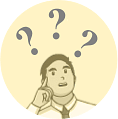Popular Products
Canon Pixma E470 Multi Function Wireless Printer
Key Specs
TypeMulti-Function |
Canon Pixma E470 Multi Function Wireless Printer Expert Verdict
overview is missing
Other Features
Check out the Canon Pixma E470 Multi Function Wireless Printer detailed specifications and features below to clear any of your queries.
+ Read More - Read LessCanon Printer
- Popular Printers
- Latest Printers
- Upcoming Printers
Similar Printers
Canon Pixma E470 Multi Function Wireless Printer Questions and Answers
The Canon Pixma E470 Multi Function Wireless Printer provides color output.
 Giznext Expert. 2 Jan
Giznext Expert. 2 Jan
Canon Pixma E470 Multi Function Wireless Printer Detailed Review
Design and Display
The Pixma E470 doesn't significantly differ from the prior Canon all-in-one printers that are now available for purchase. It has a polycarbonate rectangular chassis that is matte and textured in black. You receive a rather light body in exchange that you can move around your house or tiny business with ease.The paper feeds out of the front of the printer during printing. When not in use, the tray is effectively concealed, yet any user can easily take it out to grab the printed page. The printer's flatbed scanner is accessible through the second cover at the top. The biggest document allowed is A4.To assist you in positioning your document before you close the lid on the scanner, size indications are also present around the scanner's perimeter.The printer's control buttons are located immediately to the left of the scanner. The copy machine's instant start button, available in grayscale or color, the stop button, the wireless network, and the power are all located here. Additionally, there are LED indicators that display the printer's status. The printer's back does not appear to be as well-kept as its front. The power supply, the I/O ports, and the lid hinges are all visible on the back. Despite the printer's wireless communication capabilities, a convenient USB connector is always available for use.
Summary
Features
It is a wireless all-in-one printer that has the ability to print, scan, and copy. The printer needs to be linked to the source device in order to print and scan. However, you can copy documents by pressing a button on the printer itself. The maximum resolution for printing is 4800 x 600 dpi, up to A4 size. A4 size and 600 x 1200 dpi are used for scanning. It goes without saying that the copy feature only works in color or grayscale on A4-sized paper.
Summary
Print Quality and Speed
Canon claims that the Pixma E470 can print up to 4 pictures per minute (ISO standard) in color and twice that much in monochrome on normal A4 paper. The printer is able to print a full page image in an average of 33 seconds using legal bond paper and the default settings. A complete page of text will take around 30 seconds on the same piece of paper.The quality is adequate. Since it's an inkjet printer rather than a laser, the print quality isn't the clearest we've ever seen on paper, but it'll suffice for everyday documents and image printouts for research and academic papers. Depending on the paper being used, you can always adjust the setting before printing to acquire the best quality.
Summary
Excellent quality
It's fairly easy to understand and uncomplicated
A USB cord, a power cable, and two cartridges—one for black and one for color—are also included
You can either set it up with your router
to function as a central printing device in your home or connect it wired or wirelessly to your PC
Canon Pixma E470 Multi Function Wireless Printer Specifications
Extra
| Sales Package | Printer Power Cord Manual Cable CD |
|---|
Features
| Functions | Print/Copy/Scan |
|---|
General
| Type | Multi-Function |
|---|---|
| Model ID | 16736 |
| Display Type | Non-Touch Display |
| Printer Type | Inkjet Printer |
| Suitable For | Small Office |
| Printer Output | Color |
| Scanning Speed | 2 sec |
| Brand | Canon Printer |
| Model | Canon Pixma E470 Multi Function Wireless Printer |
Scanner Features
| Optical Scanning Resolution | 600 x 1200dpi |
|---|
User Review of Canon Pixma E470 Multi Function Wireless Printer
Popular Canon Pixma E470 Multi Function Wireless Printer Comparison
Popular Printers
- Under 5K
- 5-10K
- 10-20K
- Above 20K