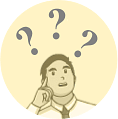Popular Products
Canon Pixma MG3670 Multi Function Wireless Printer
Key Specs
TypeMulti-Function |
Canon Pixma MG3670 Multi Function Wireless Printer Expert Verdict
A wireless multifunction printer for those who don't want to spend extra money on features they don't need is the Canon Pixma MG3670. There is no automated document feeder (ADF) for copying or scanning multipage documents, and there is no LCD control panel for standalone operations. However, the MG3620 comes with a duplexer for printing on both sides, and it completes the majority of tasks faster than usual. The fact that this gadget produces high-quality printouts is crucial.
Other Features
Check out the Canon Pixma MG3670 Multi Function Wireless Printer detailed specifications and features below to clear any of your queries.
+ Read More - Read LessCanon Printer
- Popular Printers
- Latest Printers
- Upcoming Printers
Similar Printers
Canon Pixma MG3670 Multi Function Wireless Printer Questions and Answers
Canon Pixma MG3670 Multi Function Wireless Printer Detailed Review
Design and Display
The majority of the top of the device is taken up by the scanner lid, which is raised to show the scanner platen. You can only choose between regular letter-size paper and 4 x 6-inch photo paper using a control panel to the left of the lid. When it comes time to print photos, there is just one paper tray, therefore you will need to switch out regular paper for photo paper. You insert the 4 x 6-inch photo paper all the way into the paper tray, however it is challenging to remove extra sheets due to the ridge the input tray's hinge has created. There are buttons on the control panel for both color and black-and-white copies. The MG3670 doesn't have an LCD screen, therefore to produce many copies, you must repeatedly click the relevant Copy button. You can only print copies onto 4 x 6-inch picture paper when using the control panel to print to photo paper. Because there isn't any true copying software, you can't carry out more complicated copy tasks.
Summary
Print speed
The MG3670 took more than twice as long (3 minutes and 1 second) as the HP Envy 5540 to print our five-page text document while duplex printing. The MG3670, in comparison, printed graphics on plain paper quickly. Compared to the inkjet average of 2:46, or 2.2 ppm, it produced our six-page text and graphic document in 2 minutes and 24 seconds, or 2.5 ppm. The fastest printer we've tested so far, the HP Envy 5540, was only 5 seconds slower than Canon's printer.
Summary
Print quality
Both dye and pigment inks are used by the Canon MG3670, with the former being used in the color cartridge and the latter in the black cartridge. According to the logic behind this method, pigment ink produces text that is crisper and heavier while dye inks give more bright color. Text printed by the MG3670 on ordinary paper appeared as sharp and substantial as output from rival machines like the HP Envy 5540, but it didn't top it. I saw some tiny speckling from errant ink spray, and some corners appeared to be a little rough.
Summary
Excellent scan quality
My Image Garden, a 705MB library of cards, calendars, and other themes,
is available to Windows users. A toolbar button called Easy-WebPrint DX is also available for printing specific Web pages; this button requires Internet Explorer 7 or later
For the price, the Canon Pixma MG3670
offers a lot of value. It generates outstanding photo scans, produces very gorgeous photo prints, and prints text with extreme clarity
Canon Pixma MG3670 Multi Function Wireless Printer Specifications
Features
| Functions | Print;Scan;Copy |
|---|---|
| Borderless Printing | Top / Bottom / Right / Left margin |
General
| Type | Multi-Function |
|---|---|
| Brand | Canon Printer |
| Model Series | PIXMA |
| Printer Type | Inkjet |
| Printer Output | Color;Monochrome |
| Model | Canon Pixma MG3670 Multi Function Wireless Printer |
| Model ID | 16799 |
Scanner Features
| Optical Scanning Resolution | 1200 x 2400 dpi |
|---|
User Review of Canon Pixma MG3670 Multi Function Wireless Printer
Popular Canon Pixma MG3670 Multi Function Wireless Printer Comparison
Popular Printers
- Under 5K
- 5-10K
- 10-20K
- Above 20K