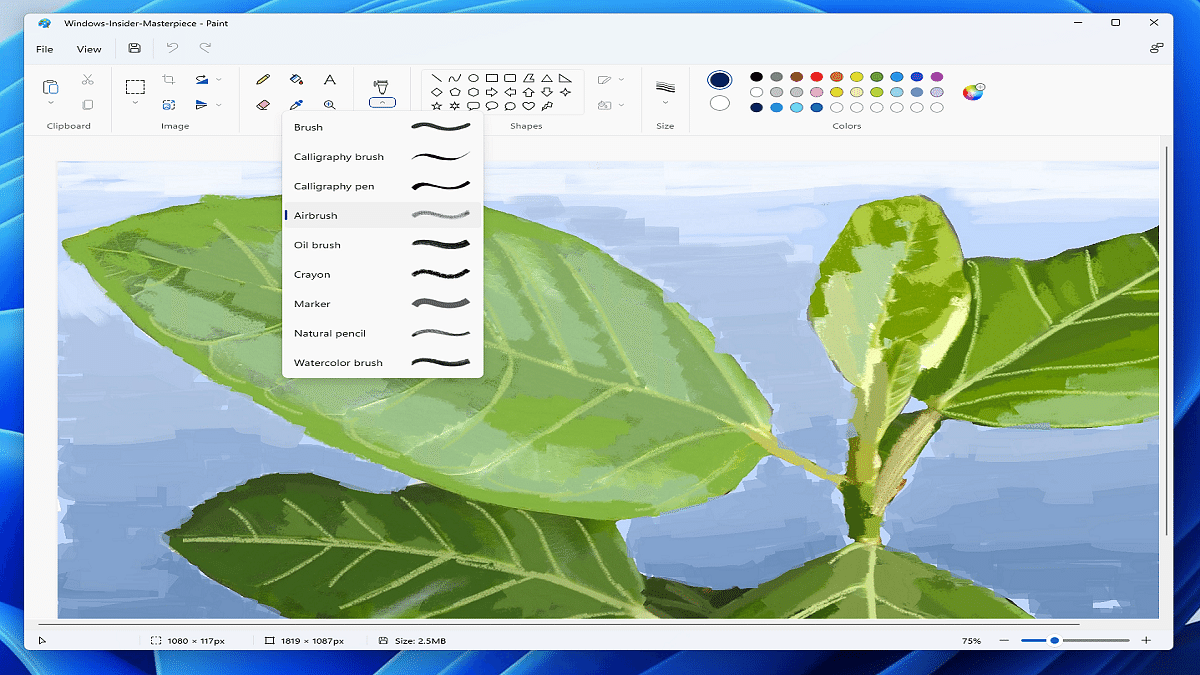Key Highlights
- Microsoft updates paints after 38 years
- MS Paint is getting two new features
- The app gets support for layers and transparency
Microsoft Paint, a nostalgic part of many people’s creative journey, is about to undergo a significant transformation. The tech giant is gearing up to revamp its MS Paint app, infusing it with advanced image editing capabilities to bring it in line with its more sophisticated counterparts. Also Read | How To Archive Emails In Microsoft Outlook: Here’s The Step-By-Step Guide
Dave Grochocki, Principal Product Manager for Windows Inbox Apps at Microsoft, announced these changes in a blog post. The upgrades include the introduction of support for layers and transparency, two fundamental features often found in professional photo editing tools.
Layers Unleashed
The addition of layers in Microsoft Paint will empower users to unleash their creativity. This feature enables users to add, remove, and manage layers on the canvas. Now, you can stack shapes, text, and various image elements atop one another, paving the way for the creation of more intricate digital art.
To access this feature, simply click on the new Layers button in the toolbar, unveiling a side panel. From this panel, users can seamlessly add new layers, alter the stacking order of image elements, and even toggle the visibility of individual layers. The ability to duplicate and merge layers provides even greater flexibility.
Also Read | Draw Away! Here’s The List Of Best Drawing Apps For Your iPad
Transparency Takes Center Stage
Microsoft’s commitment to enhancing MS Paint extends to transparency support. This includes the capability to open and save images in transparent PNG format. While working on a single layer, users will notice a checkerboard pattern on the canvas. Deleting content from the canvas will erase content on the active layer, revealing underlying layers.
Rollout Plans
Microsoft is gradually rolling out these updates for the Microsoft Paint app to Windows Insiders in the Canary and Dev Channels (version 11.2308.18.0 or higher). It’s worth noting that not all Insiders in these channels will immediately gain access to these features. Microsoft intends to gather feedback and monitor performance before making them available to all users.
Also Read | Microsoft Teams Tips & Tricks: How To Set Urgent Messages For Maximum Visibility