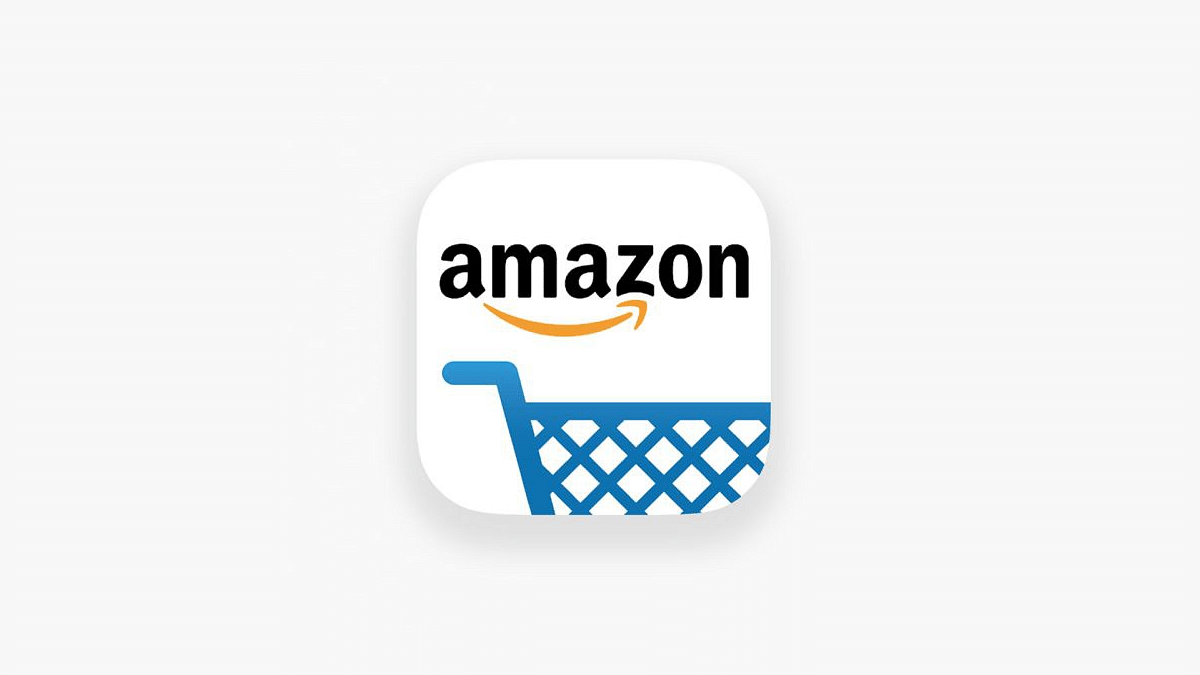In case if you are looking for ways to buy products internationally, then Amazon is the right platform for you. Yes, you heard it right as an e-commerce platform has recently added a shortcut option to the app and website so that users can shop from other countries, where the platform is available.
For the unaware, the services were launched in 2018 and allow you to buy all products like Electronics, Books, Clothing, Shoes, Toys, and much more.
“Customers have been asking for a way to easily find and shop only for products available to be shipped to them. The International Shopping experience solves this customer need and makes it simple to browse, shop and ship more than 45 million products to over a hundred countries around the world, ” the company said while launching the services.
“The International Shopping experience displays clear pricing, shipping costs, and import duty estimates, with Amazon coordinating with courier services for customs clearance on behalf of the customer so there are no surprises at the time of purchase or delivery,” the company added.
However, to access the services you should know some steps. So, in order to help you to buy products internationally, we are listing some steps.
Step 1: First, you need to open the Amazon shopping app and click on the menu icon at the left corner.
Step 2: After that, you’ll see the setting option with the flag of the country, you have chosen. Then, you need to click on the Change Country option.
Step 3: Then, you’ll see the entire list of countries where you can shop. You just need to select the region and language.
Step 4: After that, a new window will appear along with the message. Now, tap on the continue option in the box and this will redirect you to the country page that you are looking for.
Step 5: You are allowed to purchase a product from the Amazon page in the selected country. Now, you can see the product list that you are allowed to purchase from the same country.
Do follow GizNext Tech Enthusiast Telegram group and GizNext Tech Enthusiast WhatsApp group for more latest tech updates.