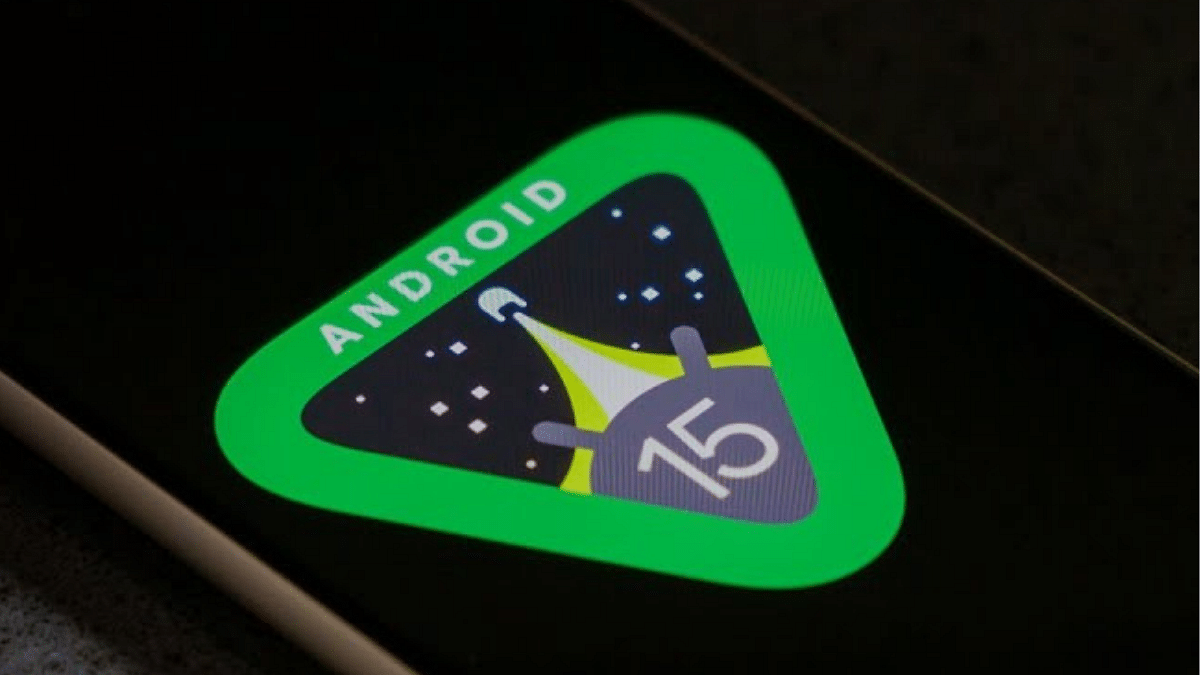Key Highlights
- Google’s Android 15 Developer Preview is here now.
- Expected to come with tweak brightness, flash, and more in apps for stunning shots.
- New protections safeguard your data and control ad tracking.
Google has just released the Android 15 Developer Preview, offering a glimpse into the future of your smartphone experience. Packed with exciting new features, performance enhancements, and security improvements, this preview gives you a chance to test and explore what’s coming down the Android pipeline.
Let’s dive into the key highlights:
Also Read: Google’s AI Chatbot, Gemini, Goes Global: Now Available In 150+ Countries
1. Take Camera Control:
- Fine-tune your photography: Developers will have access to new extensions for in-app camera controls. Adjust brightness, enhance low-light performance, and even control flash intensity in both single and torch modes for stunning captures in any environment.
Also Read: Android Auto Tips And Tricks: Hands-Free Navigation Done Right!
2. Performance:
- Prioritize power or efficiency: Power-hungry apps can leverage a new “power-efficiency mode,” allowing developers to optimize performance for battery life or prioritize raw power. This translates to smoother gameplay, longer lasting battery, and better background app management.
- Stay cool under pressure: Prevent overheating with thermal throttling insights. Developers can now see if their app is pushing the device’s thermal limits, enabling them to adjust performance accordingly and ensure a seamless user experience.
Also Read: Google Releases Android 14 Beta 5.1
3. Enhanced Existing Features:
- Health Connect: Health Connect, your one-stop platform for health and fitness data, receives an upgrade. Android 15 expands data type support in the fitness and nutrition sections, allowing for more comprehensive health tracking.
- Partial screen recording: The partial screen sharing feature, introduced in Android 14 beta, makes its official debut. Now you can record specific app content or a portion of your screen, offering more privacy and control over what you share. Remember, user consent is mandatory for each recording, ensuring transparency and respect.
Also Read: Top Five Features Of Android 14
4. Privacy & Security:
- Protect your data: Developers gain access to an upgraded “File Integrity Manager,” allowing them to safeguard files with custom cryptographic signatures. This ensures data integrity and prevents tampering or corruption, keeping your information secure.
- Privacy-conscious advertising: Google’s Privacy Sandbox initiative evolves further. Android 15 incorporates the latest version, enabling developers to leverage targeted ads while adhering to strict user privacy policies. This paves the way for a more personalized yet privacy-centric advertising experience.
Also Read: How To Create Quick Replies In Google Messages On Android
This is just the beginning! The Developer Preview is a taste of what’s to come. As Google refines and polishes these features, we can expect even more exciting innovations in the final Android 15 release. Stay tuned for further updates as the development journey unfolds!