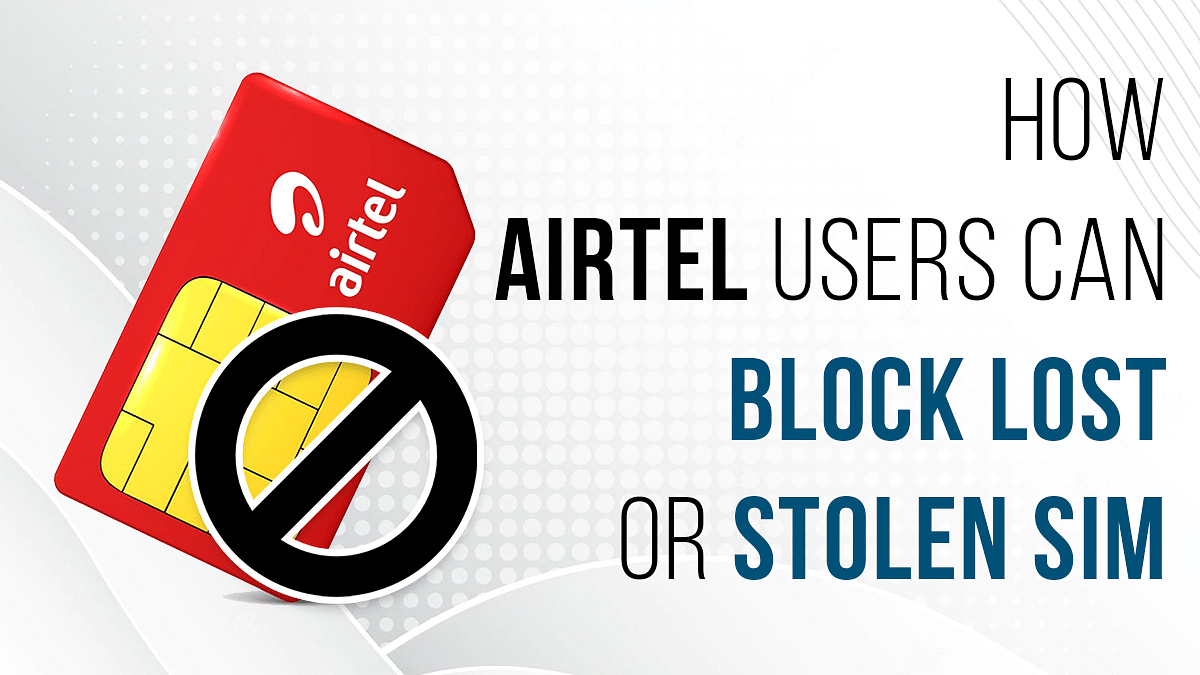Key Highlights
- Misplaced Airtel SIM or your smartphone containing Airtel SIM can be recovered
- A stolen sim can be used to engage in unlawful activity on your behalf
- Airtel provides numerous ways to disable your Airtel SIM
In case you are looking for ways to block your Airtel SIM, then there is good news for you as India’s second-largest telecom operator allows its users to block their SIM cards. But still, if you are looking for ways to do that, then you should go through the steps that have been written in this article.
Also Read | Stop Call Recording Announcement On Realme Smartphones: Here’s How
Steps To Block Airtel SIM Card Or SIM Via Customer Care Services
Step 1: First, you need to call the company’s customer care number, i.e. 198 or 121.
Step 2: Now, you have to tell them to deactivate your mobile number.
Step 3: After that, they will verify your mobile number, ID proof, and address.
Step 4: Once verified, your SIM will be blocked.
Also Read | How To Turn Off Call Recording Announcement In Vivo Smartphone
Steps To Block Airtel SIM From Reliance Jio, Vodafone-Idea, And BSNL Mobile Numbers
Step 1: You need to dial 1800-103-4444 (toll-free number).
Step 2: Again, you will have to give your details like ID proof, address, and more.
Step 3: You have to verify all details on the same call to deactivate your Airtel SIM Card.
Steps To Deactivate Airtel Via Airtel Store
Step 1: First, you have to visit the company’s store along with your ID and Address proof.
Step 2: You have to ask the store manager to deactivate the SIM card.
Step 3: Submit your documents proofs and give your lost airtel number along with details of the last recharge amount.
Step 4: Now, your details will be verified, and your number will be deactivated.
Also Read | How To Upload WhatsApp Status In High Quality (Images, Videos) On Android, iOS?
Step To Apply For New Airtel SIM Card
Step 1: Visit a nearby store and take your ID along with the original documents and address proof with you.
Step 2: Submit all details; after that, you will get a new SIM.
Step 3: You can insert the SIM into your phone and now, you are allowed to enjoy the calling and the data services on the company.
Also Read | Download Music From Instagram To Your Phone: Here’s How
New Update
Not just Airtel, you can also block SIM cards from other popular telecom operators in a similar manner. Vodafone, Jio, and BSNL are the primary players in the mobile telecom sector, And if you are using a SIM card from any of these operators, you can quickly block the SIM cards in case of any thefts and mishaps. If in case you want to know the steps to block your lost Vodafone VI SIM or Reliance Jio sim cards, you can read our latest coverage on the same.
For the tech geeks, stay updated with the latest cutting-edge gadgets in the market, exclusive tech updates, gadget reviews, and more right on your phone’s screen. Join Giznext’s WhatsApp channel and receive the industry-first tech updates.