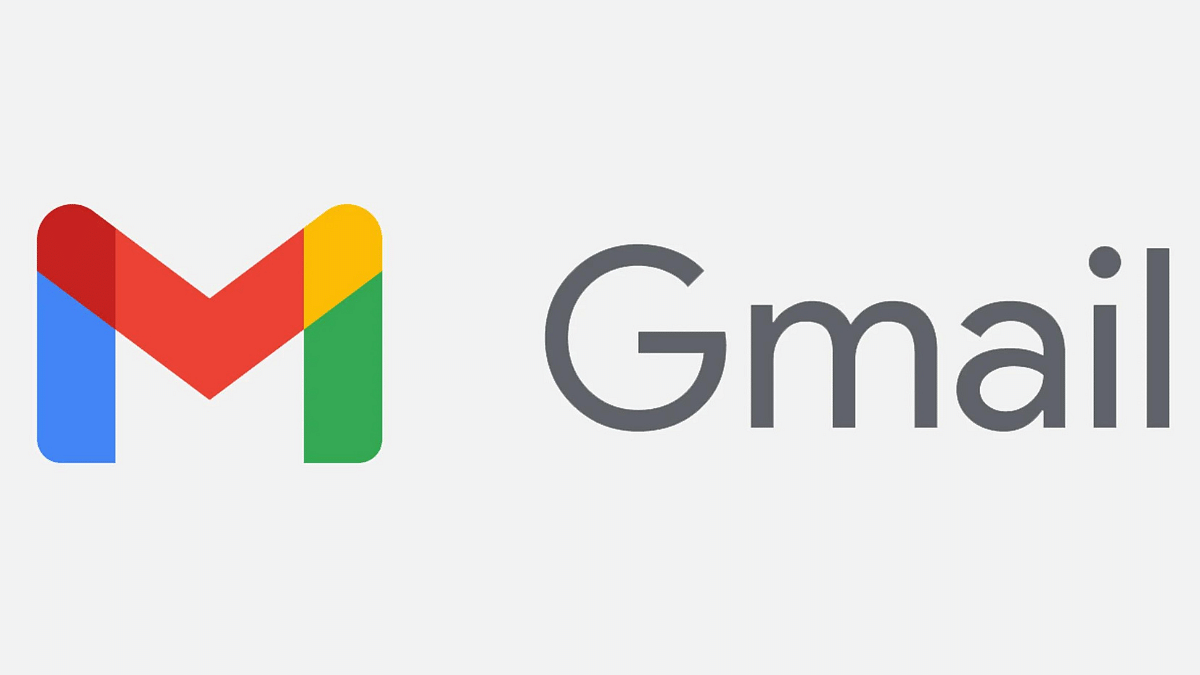Key Highlights
- You can now draft messages hands-free with your voice and AI.
- Users can now save time, multitask.
- AI will handle punctuation, edits, and even formatting.
Gmail is getting a super cool new feature: you’ll be able to write emails using your voice! No more tapping away at your keyboard, just speak your message and let Google’s AI do the typing for you.
Also Read: How to Use Google Circle to Search: Your Step-by-Step Guide
How it works
- Open a new email or reply to an existing one.
- Look for a button called “Draft email with voice.” It might pop up automatically or you might need to trigger it with a special flag (we’re not sure yet how this will work exactly).
- Tap the microphone button and start speaking your email.
- Tap the “Create” button when you’re done. Google’s AI will turn your spoken words into text and draft the email for you.
- Read through the draft and make any changes you want. Then send it off!
Also Read: Google Maps Bluetooth Beacon Feature For Tunnel Navigation Released: How To Use?
Why you’ll love it
- Save time and effort: No more typing! Just speak your thoughts and let Google do the work.
- Perfect for busy hands: Got your hands full? No problem, just dictate your email.
- Accessibility boost: This feature is a great option for people who have difficulty typing.
Also Read: How To Avail Google One Basic Plan At Rs 100 For 3 Months: Guide
When will it be available?
We don’t know exactly when this new feature will be rolled out to everyone, but it’s definitely on its way! Keep an eye out for updates from Google.