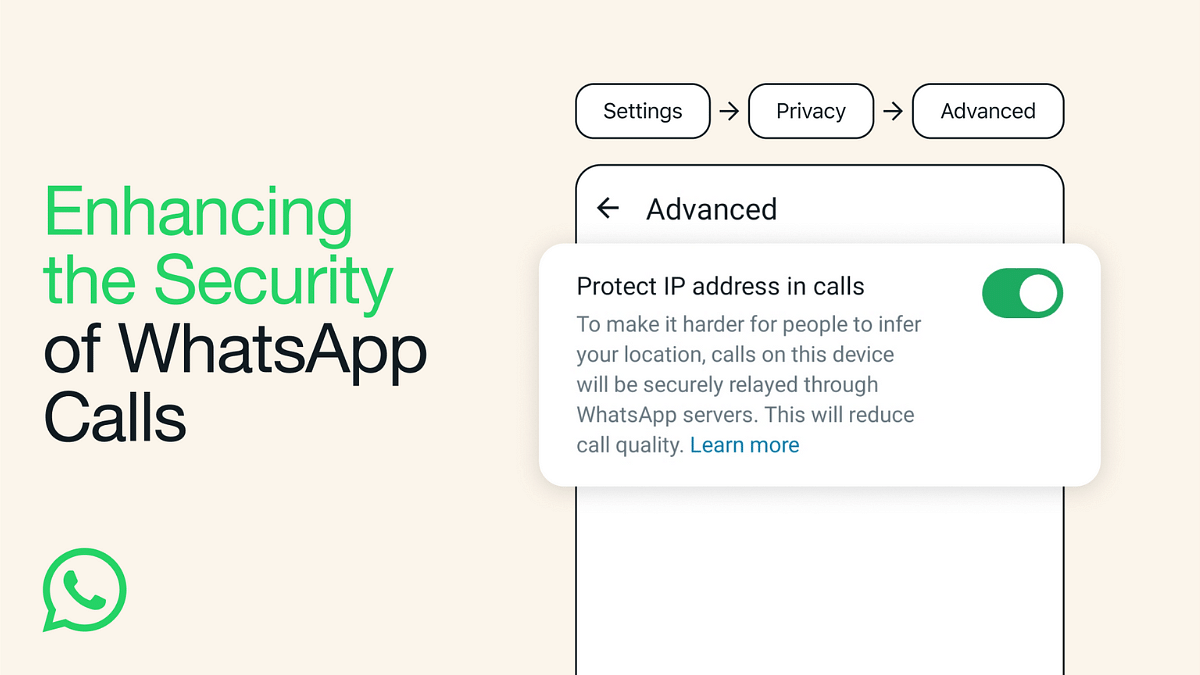Key Highlights
- WhatsApp enhances privacy with IP address concealment.
- Calls relayed through WhatsApp servers for protection.
- Simple steps to enable IP address protection.
WhatsApp is introducing a new privacy feature that allows Android and iOS users to protect their location and IP address during calls. This feature ensures your privacy by relaying the call connection through WhatsApp’s servers. Let’s see how to enable this feature and its implications for your privacy.
What Is WhatsApp’s IP Address Protection Feature?
WhatsApp’s engineering team has designed this feature to enhance user privacy. When enabled, your location and IP address are concealed from other call participants. It achieves this by switching from the standard peer-to-peer direct connection between callers to routing the call through WhatsApp servers. This obfuscates the IP address metadata that could reveal your internet service provider or general geographical location.
Also Read: WhatsApp Phasing Out Support For These Old Android Smartphones: Time To Upgrade Your Device?
Privacy And Encryption
It’s essential to note that while your calls are relayed through WhatsApp’s servers to obscure your location, the company cannot listen in on your calls. WhatsApp’s calls are end-to-end encrypted, ensuring the privacy and security of your conversations. The new feature mainly focuses on protecting the privacy-conscious users.
Also Read: How to Use Multiple WhatsApp Accounts On A Single Mobile Device: A Step-by-Step Guide
How To Enable “Protect IP Address in Calls”
Enabling this feature is straightforward. Follow these steps:
- Open WhatsApp and tap on “Settings.”
- Go to “Privacy.”
- Select “Advanced.”
- Tap on “Protect IP address in calls.”
This feature may result in a slight reduction in call quality, as your calls are routed through WhatsApp’s servers.
Also Read: WhatsApp Enhances Group Calls For iOS Users: Up To 31 Participants Now Supported With Latest Update
Additional Privacy Features
WhatsApp is also introducing a feature that allows users to silence unknown callers. This feature offers protection against more advanced cyber-attacks on your data, adding an extra layer of security for users.
Also Read: No More Lines And Cards: Learn How To Book Delhi Metro Tickets On WhatsApp