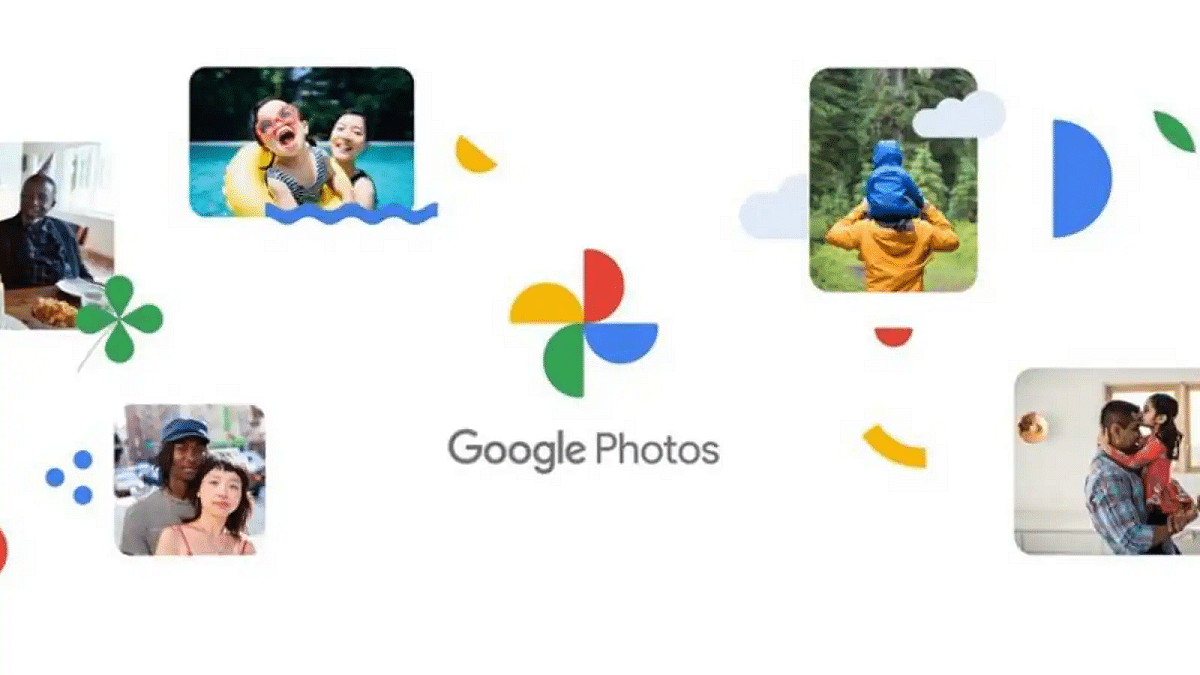Google Photos offers a convenient way to share precious moments with loved ones through “shared albums.” This feature allows you to create an album where anyone you invite can view, and even contribute, their own photos and videos. This eliminates the hassle of sending individual photos and ensures everyone has access to the complete collection.
Also Read: Google’s AI Chatbot, Gemini, Goes Global: Now Available In 150+ Countries
How To Create Your Shared Album:
- Gather your photos: Open Google Photos on your smartphone (Android or iPhone) and select the photos you want to include. Use the checkboxes to choose multiple images.
- Create the album: Tap the “+” button at the top and choose “Shared Album” from the menu.
- Name and share: Give your album a descriptive title and tap “Share” in the top right corner.
- Choose your sharing method: You can either generate a link to the album or share it directly with specific contacts by adding their email addresses or choosing them from your list.
Important Note:
- Anyone with the link can view the album’s contents.
- Only those you grant access to can add their own photos and videos.
Also Read: How To Create Quick Replies In Google Messages On Android
Additional Features:
- Control access: You can easily modify who can contribute to the album by adding or removing people from the sharing list.
- Collaborate: Encourage others to add their photos from the same event or trip, creating a richer collection of memories.
- Enjoy on any device: Shared albums are accessible on any device with internet access, making it easy for everyone to participate.
With Google Photos shared albums, you can effortlessly share and relive special moments with friends and family, creating a collaborative space for cherished memories.
Also Read: Google Gemini Advanced vs ChatGPT Plus: A Head-to-Head Comparison