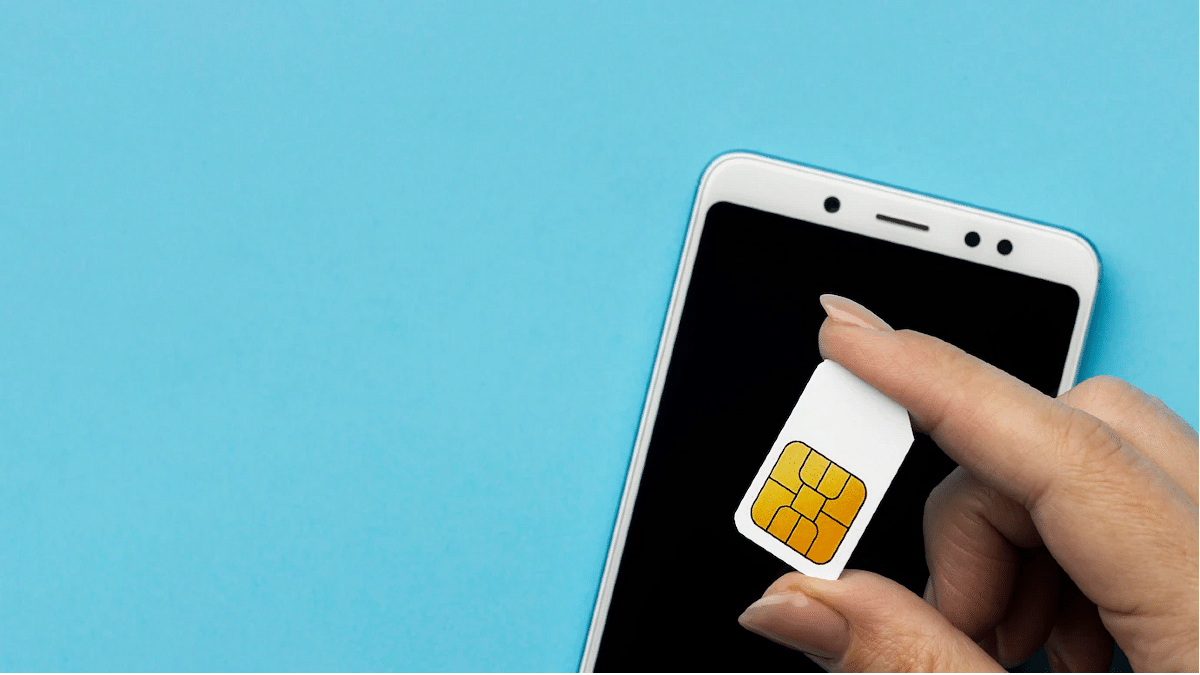Key Highlights
- Flash messages are short, text-based messages that are designed to grab your attention.
- Most of these flash messages are promotional.
- The following steps will help the users to disable any kind of promotional messages on Android phones.
Whether you own an Android or iOS smartphone, it can’t be complete without a SIM card. Not just for smartphones, SIM cards have been the heart and soul of mobile communication from the initial days. Just as smartphone technology is evolving, we have seen developments on a large scale with SIM cards as well. All the large-sized SIM cards are now being replaced with micro and E-Sim.
Using a SIM card with any smartphone is fairly easy. You just have to insert a SIM card from any carrier and take care of the pack recharges to get access to all services. If we speak of the major players in the mobile communication market in India then Airtel, Vodafone, BSNL, and Jio are some names.
Also Read: Airtel Digital TV: How To Add Or Remove Airtel DTH Channels
Now, you can use any of the carrier’s SIM cards with your Android and iOS smartphones. You often don’t get any service messages or calls from the mobile carriers unless your existing plan is getting expired or there are some new services that the brand wants a customer to be aware of. But one of the most annoying messages that you get from Airtel or any other mobile carrier is flash messages.
Is there any direct way in which you can turn off flash messages from Airtel, Vodafone, Jio, and other mobile carriers in 2022? The answer is yes. We have shared fresh methods with which you can easily disable flash messages on any Android and iOS smartphone.
Also Read: Recharge Your Delhi Metro Card Using Airtel Thanks App: Here’s How
How To Disable Airtel Flash Messages On Any Android Smartphone?
The first and direct way to disable Airtel flash messages on your smartphone would be using the SIM toolkit settings on your Android smartphone. This method will work for both Airtel prepaid and postpaid customers.
Step 1: On your Android smartphone, open the App drawer.
Step 2: Locate the Airtel Services app. Tap on it.
Step 3: Select the Airtel Now option.
Step 4: You will get a bunch of options from where you need to click on Start/ Stop.
Step 5: Select the Stop option.
Now, go back to the home screen and start using the smartphone as usual. You will not get any flash messages from Android after completing all these steps. Notably, if you own a Vodafone, BSNL, or JIO SIM card, the steps would remain the same to deactivate flash messages using the carrier app.
Also Read: Airtel Gives The Best Download Speed, Jio Leads In Availability: OpenSignal