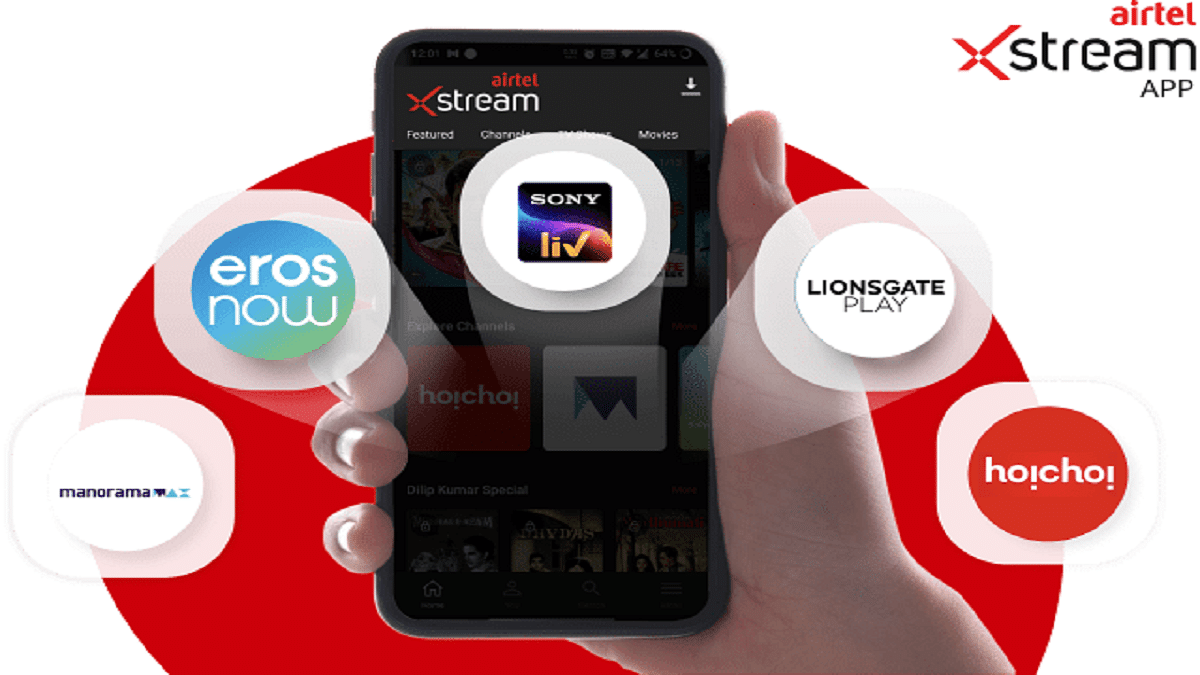Key Highlights
- Airtel Xstream allows you to watch live TV
- It offers a variety of exclusive content
- Available to both Airtel and non-Airtel subscribers
Airtel Xstream is an online streaming service that allows you to watch live TV and on-demand content. It offers a wide variety of content, including TV shows, movies, and live channels. The Xstream app’s content is accessible to both Airtel and non-Airtel subscribers. The telco is also extending app compatibility to other devices, including streaming devices and smart Televisions.
Also Read: How To Get 12 OTT App Access For Rs. 149 From Airtel Xstream
How To Watch Live TV And On-demand Content?
In this step-by-step guide, we will walk you through how to use Airtel Xstream to watch live TV and on-demand content.
Step 1: Download the Airtel Xstream app on your device. The app is available for both Android and iOS smartphones and can be downloaded from the respective app stores. Install the app on your mobile after downloading it.
Step 2: After installing the app, open it and log in using your Airtel mobile number. If you don’t have an Airtel mobile number, you can create an account by clicking on the “New to Airtel Xstream?” option and following the instructions.
Step 3: Once you have logged in, you can browse the library of content available on the app. You can search for specific shows or movies using the search bar, or browse through the various categories and genres available.
Also Read: Regional OTT Applications In India: Check Price, Benefits, And Other Details
Step 4: To watch live TV, click on the “Live TV” tab on the app. Here, you will find a list of all the channels that are available on Airtel Xstream. Select the channel that you want to watch and start streaming live TV.
Step 5: To watch on-demand content, click on the “Movies” or “TV Shows” tab on the app. Here, you will find a collection of movies and TV shows from various genres. Select the movie or TV show that you want to watch and start streaming it.
Step 6: Airtel Xstream also allows you to download content to your device so that you can watch it later offline. To download a movie or TV show, click on the download button next to the title. The content will be downloaded to your device; you can watch it later without an internet connection.
Also Read: Here’s How To Change Airtel Xstream Wi-Fi Password Via Thanks App And Website
Airtel Xstream is a great platform for watching live TV and on-demand content. With this step-by-step guide, you can easily use the app to access a wide variety of content. The app is easy to use and allows you to customize your viewing experience, making it a great choice for all your streaming needs.