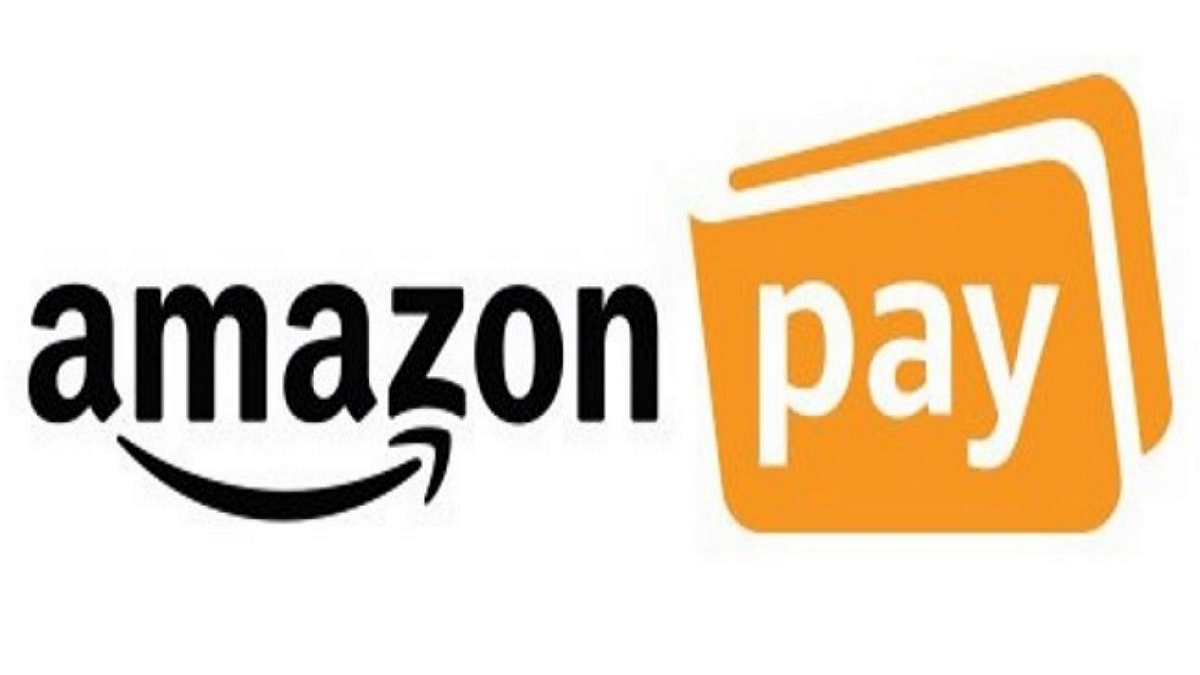Key Highlights
- Securely transfer Amazon Pay Balance to bank account.
- Simple steps for smooth Amazon Pay withdrawal process.
- Verify, confirm, and wait – hassle-free fund transfer.
Amazon Pay has become a popular digital wallet, allowing users to make quick and secure payments for their purchases on the e-commerce platform. However, many users often wonder how to withdraw their Amazon Pay balance to their bank accounts.
In this step-by-step guide, we’ll walk you through the process of converting your Amazon Pay balance into real money in your bank account.
Also Read: Amazon Republic Day Sale: Upto 85% Off On Mobile Accessories
Step 1: Check Your Amazon Pay Balance
Before initiating the withdrawal process, ensure that you have a sufficient balance in your Amazon Pay account. You can check your balance by logging into your Amazon account and navigating to the “Amazon Pay” section.
Step 2: Verify Your Bank Account
To withdraw funds, you must have a verified bank account linked to your Amazon account. If you haven’t done this yet, go to the “Amazon Pay” section and click on “Add Money” or “Withdraw Funds.” Follow the prompts to link your bank account and complete the verification process, which may involve providing some additional information.
Also Read: No Cash, No Fuss: Here’s How To Pay At Fuel Stations Using Your Car’s FASTag
Step 3: Access the Withdraw Funds Option
Once your bank account is successfully linked and verified, go back to the “Amazon Pay” section. Look for the option that says “Withdraw Funds” or something similar. Click on it to proceed.
Step 4: Choose the Withdrawal Amount
Select the amount you want to withdraw from your Amazon Pay balance. Keep in mind that there might be certain limits on withdrawal amounts, and you cannot withdraw more than your available balance.
Also Read: Best Year-End Deals On Amazon: Get up to 50% Discount On Business Laptops
Step 5: Confirm the Withdrawal
After choosing the withdrawal amount, review the details to ensure accuracy. Confirm that you are withdrawing the correct amount to the correct bank account. Click on the “Withdraw” or “Confirm” button to initiate the withdrawal process.
Step 6: Wait for Processing
The withdrawal process may take some time, typically a few business days. Amazon will process your request and transfer the funds to your linked bank account.
Also Read: How To Remove A Single Image From Instagram Carousel
Step 7: Check Your Bank Account
Once the withdrawal is complete, check your bank account to verify that the funds have been successfully transferred. You should see a corresponding entry in your bank statement reflecting the withdrawal from Amazon Pay.
Withdrawing your Amazon Pay balance to your bank account is a straightforward process, provided you have a verified bank account linked to your Amazon account. Follow these simple steps, and you’ll be able to convert your digital wallet balance into real money in no time. Remember to be cautious and double-check all details during the withdrawal process to ensure a smooth and secure transaction.
Also Read: Amazon’s Republic Day Sale 2024: Check Best Deals On OnePlus Smartphones