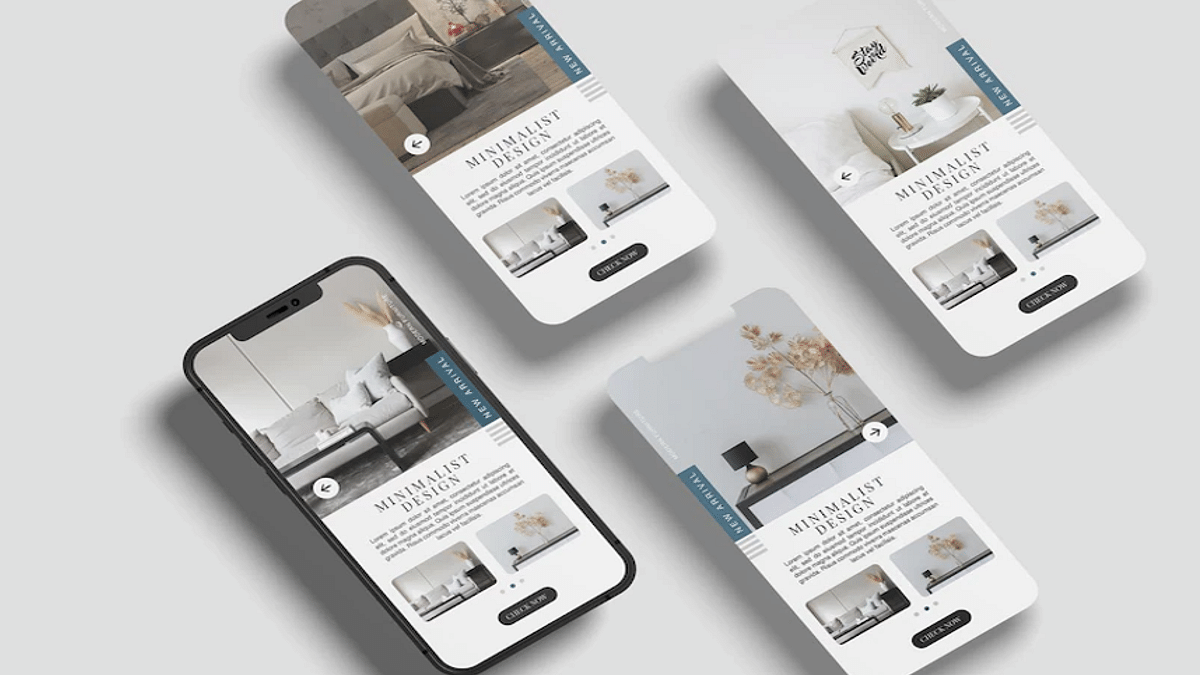At the WWDC 2022, Apple unveiled the new-generation iOS 16 for iPhones. The latest firmware for the Apple iPhones brings some major overhaul over its predecessor, i.e, the iOS 15, and also brings a horde of new useful features for the users. Apple has already released the iOS 16 beta version for general users as well as developers and the stable version will likely be shipped first with the iPhone 14 series. Amongst the several new features released with the iOS 16 is the Automatic Verification on websites to skip CAPTACHAS.
What Is Automatic Verification Feature On iOS To Bypass Captchas?
With the iOS 16, Apple iPhone users will no longer need to verify captchas or puzzles on any random website. For the unaware, the CAPTCHAs are one of the ways for the websites to distinguish between a human and machine input. In simple terms, it allows websites to keep data phishing attacks and spam at bay.
The Automatic Verification feature introduced with the iOS 16 will allow iPhone users to bypass CAPTCHAs automatically. And there wouldn’t be any requirement of adding any third-party tool for the same. Apple has reportedly collaborated with Cloudfare and Fastly in a bid to develop the private access tokens that essentially helps with bypassing captchas on websites.
The iOS 16 beta version is also said to have this bypass CAPTCHA option. In the stable version, this Automatic Verification Feature will be toggled on by default. However, users can also turn on this setting manually. We have listed down the steps with which you can toggle on the Automatic Verification feature on iOS 16 devices. Take a look:
How To Use Automatic Verification Feature On iOS 16 To Bypass Captchas?
Step 1: On your respective iPhones running on iOS 16 go to the “Settings” menu.
Step 2: Select the Apple ID option from the top of the screen.
Step 3: You will see several options including “Password & Security”. Click on it.
Step 4: Now, scroll down to the bottom of the screen where you will locate the “Automatic Verification” option. Toggle it on to activate this feature. Reboot your handset once so that all the changes can be implemented.
After you perform all the aforementioned steps, your Apple iPhone running on the iOS 16 firmware will automatically start bypassing CAPTCHAs on random websites. You can browse the web to check if this feature is working fine after the settings are modified.