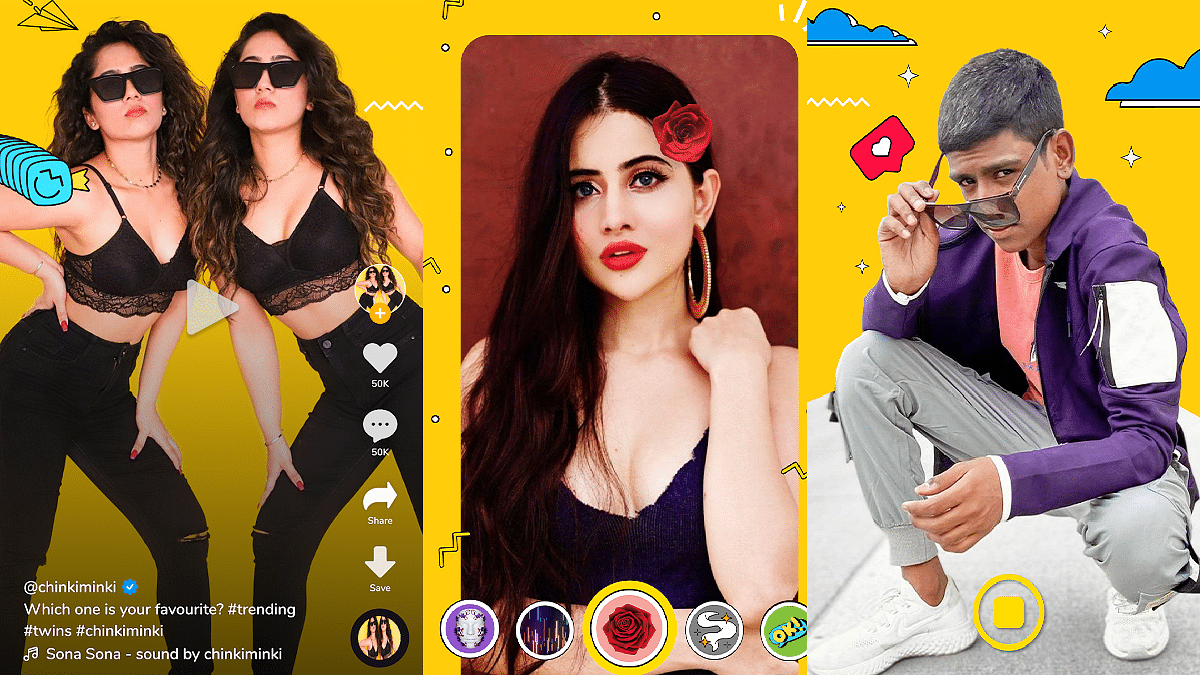Key Highlights
- Learn to create captivating videos on Moj in just 90 seconds
- Effortlessly edit and enhance videos with filters, speed adjustments, and more
- Customize posts with hashtags, tag friends, and collaborate with others for incredible content
Are you ready to shine and make waves in the digital universe? Discover Moj’s ultimate 90-second guide to effortlessly editing and posting videos on its platform. Follow this step-by-step guide to effortlessly create engaging content that will keep your followers hooked. Also Read | Want To Edit Videos For Instagram Reels? Best Five Apps You Can Download For Free
How To Edit Moj Videos In 90 Seconds
Step 1: Get Started
- Open the Moj app on your device and head to the home screen.
Step 2: Add The Magic
- Tap on the “+” button located at the center of the bottom screen.
Step 3: Choose Your Music
- Click on the audio icon (the first icon on the center-right) to access the music library.
- Select a song either from the recommended ones or use the search bar to find a specific song.
- Pick the section of the song you want to use by using the yellow bar and trim it accordingly.
Step 4: Enhance Your Videos
- Click on the Beautify icon (3rd icon in the center-right – icon with an emoji face).
- Explore various filter options to make your videos more appealing.
- Record using front or back cameras, and switch between them using the camera icon at the top right.
- Use additional recording tools like flash, timer, and speed settings from this screen.
Also Read | Editing Videos On iPhone: Here Are The Best Free Third-Party Video Editor Apps For iPhone And iPad
Step 5: Record And Edit Like A Pro
- After recording your video or uploading an existing one, tap on the next button.
- Enter the trim flow by clicking on “Edit Clips” from the preview screen.
- Select the specific sections of the video you want by using the white trim bar and the yellow marker.
- Make further edits like changing speed, rotation, or sorting clips for multiple videos from the edit screen.
- Add voiceovers, text, stickers, and more from the preview screen.
- Click “Done” when your editing is complete.
Step 6: Customize Your Post
- Enter relevant #hashtags and tag friends from the post-confirmation screen.
- Adjust post settings, such as allowing comments, shares, duets, etc.
- Collaborate with friends to create amazing content together.
Step 7: Share Your Masterpiece
- Click “Post” to share your video with the world instantly.
- Alternatively, use the schedule icon to post at a later time or save it as a draft for revisiting later.
Now, let your creative vision come to life and leave your audience craving for more with your engaging and captivating Moj videos!
Also Read | Need To Save Moj Videos For Later? Learn How To Download For Free