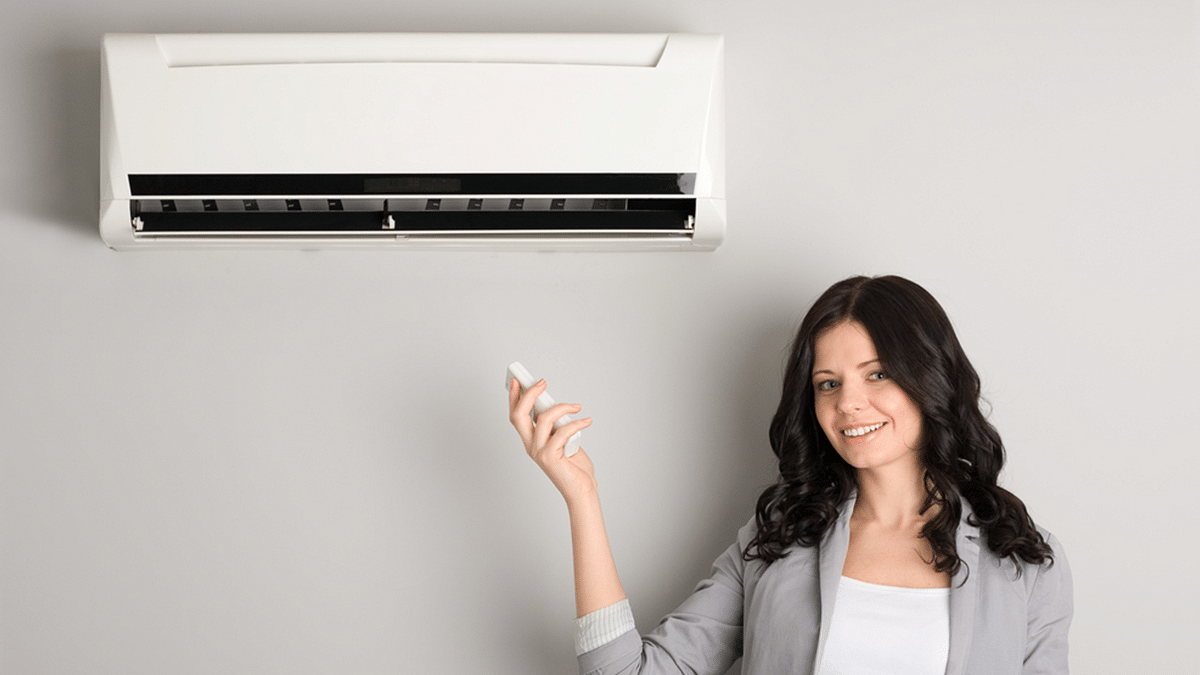Key Highlights
- AC timer can be scheduled manually
- Allows automatic power off without switching off the switch
- Feature accessible via remote or compatible apps
Monsoon is finally here and we definitely have got relief from the scorching heat. Temperatures have been soaring over 40- 45° throughout the summers leaving consumers with no option other than using air conditioners and coolers entire day. But with the onset of monsoon the usage of air conditioners and coolers have reduced drastically. Still, with the excessive humid air conditions, it becomes difficult to stay without air conditioners.
And it could be a task to turn off the air conditioner when you are dead asleep. Thanks to the developments and advancements, you can easily turn off any air conditioner without picking up the remote when you are either lazing around or half asleep. Most of the new-age air conditioners be it a split or window AC, the option to enable timer is available. What all steps can be performed to schedule a timer for your AC? We have listed the steps below:
Also Read: Xiaomi TV No Sound Issue: How To Fix Speaker/ Audio Issues With Xiaomi Smart TVs
How To Enable Auto Timer In Air Conditioners
As mentioned, the modern split and window AC models comes with the auto timer feature. To set it up, you’ll need the remote control that ships with the AC unit. The remaining method is listed below:
Step 1: Power on your AC
Step 2: Get the remote control
Step 3: Tap the Timer key
Step 4: Use the arrow keys on the remote to set a specific time period. It is worth noting that you can schedule the timer within a 24 hour time frame only.
Step 5: Click on the Okay or Set button
Also Read: Air Conditioner Buying Guide: Best 1.5 Tonn Inverter Split AC In India To Buy This Summer
Steps To Disable Auto Timer In Any Air Conditioner
Step 1: Ensure the air conditioner is power on
Step 2: On your AC’s remote control, you’ll see the OFF Timer button. If your AC’s remote doesn’t have this option, you can use the standard ‘Timer’ key for the same.
Step 3: Now, use the arrow keys to select the specific time or schedule when you want the air conditioner to power off automatically.
Step 4: Click on the Ok or Set key to schedule the power off timer.