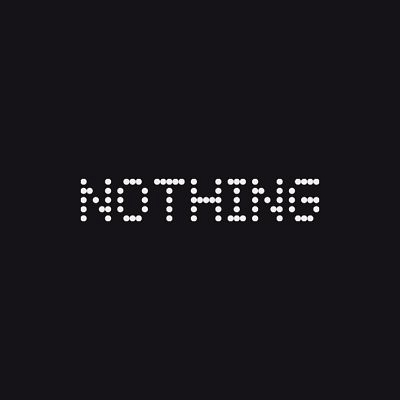Nothing is gearing up for its first smartphone launch this year which might be dubbed Nothing Phone (1). The rumor mill has been giving insights on the upcoming Android phone by the London-based startup founded by Carl Pei. Nothing already has hosted an event for its upcoming smartphone where the brand revealed a few details. Nothing has revealed its first smartphone will offer a near-stock Android experience which is one of the biggest highlights expected from the upcoming phone.
During the event, Nothing also revealed users will get to experience the Nothing OS launcher even before the handset goes official across the globe. Its expected availability was due in April 2022 which is now being processed in a phased manner across all the markets. The Nothing Launcher has been made available for the audience so that they can have an experience beforehand. This is one of the brand’s strategies to bring a maximum number of users on board.
The company has currently released the beta version of the Nothing Launcher for Android users all across the globe. The dedicated launcher for Nothing Phone (1) and all upcoming Nothing series phones can be downloaded from the Google Play Store on Android smartphones. But what are the steps to download and use the Nothing Launcher on any Android smartphone? Is the Nothing Launcher compatible with all Android smartphones from different brands? Details are as follows:
Nothing Launcher Android: Are All Android Phones Compatible With Nothing Launcher (Beta Build)?
The Nothing Launcher is now available for download via Google Play Store on all Android phones. This launcher is currently available in its beta build. The stable version will be introduced alongside the first Nothing smartphone, i.e, the Nothing Phone (1). While the launcher is available for download at the Google Play Store, it isn’t compatible with all Android smartphones.
The Nothing Launcher is currently supported on a handful of premium Android phones, including the Google Pixel 6 and Pixel 5. The beta version of the Nothing Launcher is also supported on the high-end Samsung Galaxy S21 and the Galaxy S22 series.
You might get a compatibility error if you try and install the Nothing Launcher beta build using Google Play Store on any other Android phone apart from the aforementioned models. The brand has assured more devices will be added to the compatibility list but hasn’t confirmed which devices are next in the pipeline.
Nevertheless, multiple Android users have reportedly successfully installed and used the Nothing Launcher (beta) via APK file. You can give this a try if in case you don’t own a Pixel or Samsung Galaxy S series model mentioned above.
How To Install And Use Nothing Launcher On Any Android Smartphone?
Step 1: Open Google Play Store and search Nothing Launcher by Nothing Technology Limited.
Step 2: Click on ‘Install’. Make sure you have toggled on the “trusted source” settings on your handset.
Step 3: Once the app is installed, you can try out the features.
Now, if you don’t own any of the above-listed Pixel series or Samsung Galaxy S series models, you can download the APK file separately via the web to use the Nothing Launcher.
Step 1: Open any web browser and go to the Google homepage.
Step 2: Type in Nothing Launcher APK file download and hit enter.
Step 3: You’ll get multiple links offering free APK files for the Nothing Launcher. If you have been using any specific website to download third-party Android apps APK, use it to download the Nothing Launcher APK.
Step 4: Complete the remaining setup process to use the Nothing Launcher on any brand’s Android smartphone.
Do let us know your thoughts in the comments below. You can follow the GizNext Tech Enthusiast Telegram group and GizNext Tech Enthusiast WhatsApp group for all the latest developments across the tech world.