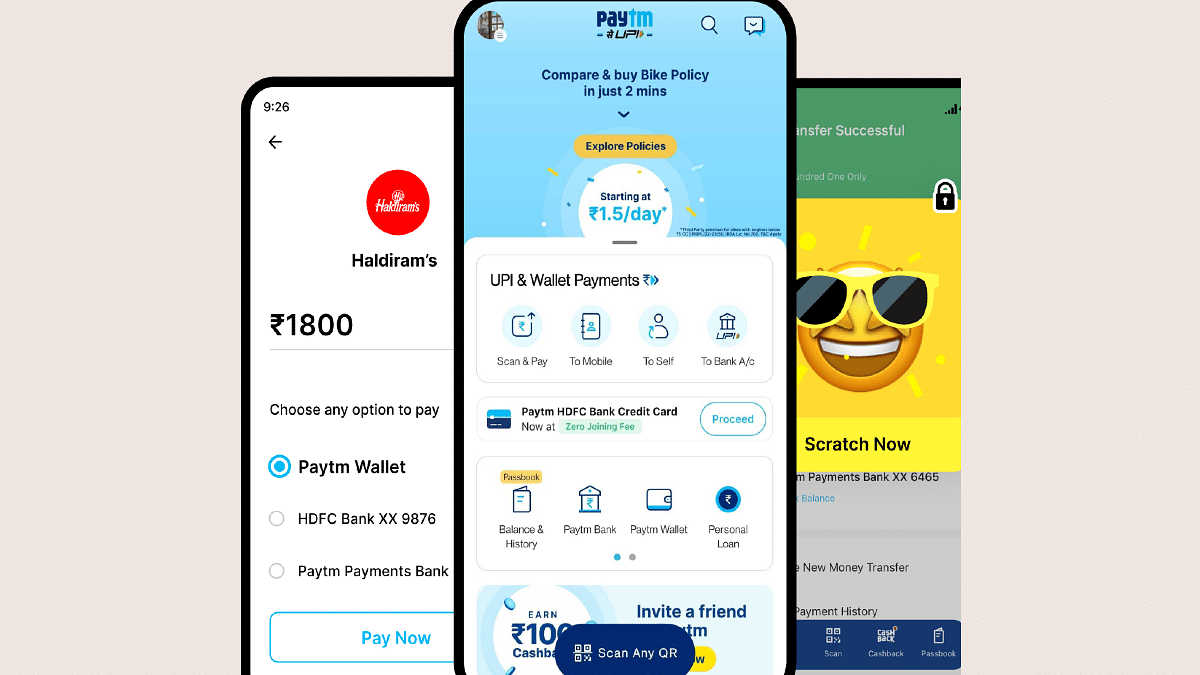Paytm is the one-stop platform for digital money transactions and online bill payments. Paytm can be downloaded on both Android and iOS smartphones and offers digital wallet services on the go. Paytm is well known for offering cashbacks when payments are made using Paytm wallet and UPI. A new offer has been announced by the brand which will get you some extra discounts on the electricity bills. Called Paytm Bijlee Days, the limited period offer brings along Rs. 2,000 cashback and other deals. Check out the details below:
Paytm Bijlee Days Sale: What Are The Offers?
The Paytm Bijlee Days sale has been announced for the Indian audience which will get extra discounts and cashbacks on electricity bills. However, there’s a catch. The Paytm Days offer will be valid each month between 10th and 15th. A cashback of up to Rs. 200 will be given to the users making an electricity bill payment for the first time using Paytm. The code ELECNEW200 can be applied for the same.
This discount offer is valid for over 70 operators including Tata Power, DHBVN, BSES Rajdhani, Torrent Power, and others. In addition to the Paytm wallets, users will also get the option to pay electricity bills for all the operators using UPI, credit, and debit cards, net banking, and also Paytm postpaid.
In addition to the first-time payment discount, Paytm will also be offering a 100 percent cashback of up to Rs. 2,000. This will be given to at least 50 users every day to the users making electricity bill payments.
How To Pay Electricity Bill Easily Using Paytm App Using Android, iOS
Step 1: Launch the Paytm app on your smartphones (Android or iOS)
Step 2: On the app’s home page, scroll down to the ‘Recharges and Bill Payments’ option.
Step 3: Tap on the Electricity Bill option.
Step 4: Fill in the fields including the Customer Identification number and account number.
Step 5: Select Proceed.
Step 6: Now, select the mode of payment with which you need to pay the bills.
Step 7: You can use the ELECNEW200 code to get first time discount.
Step 8: Click on Pay.
Also Read: Paytm Live Train Running Status Feature Released; How To Check Train Status Using Paytm App