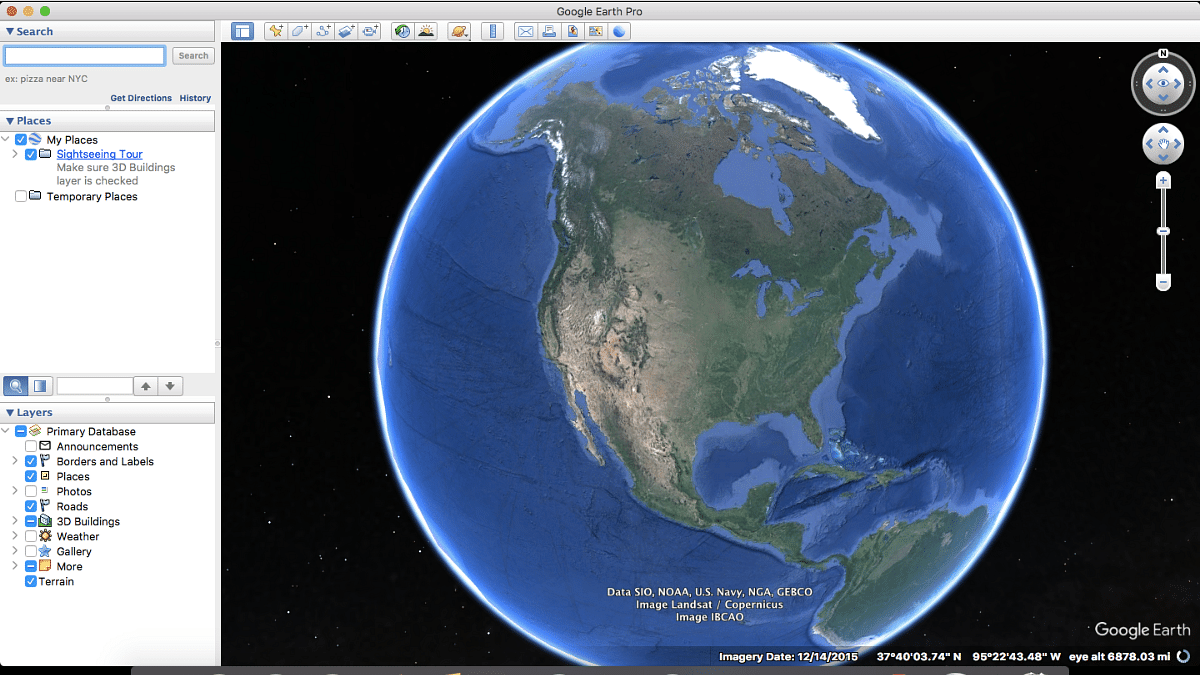Key Highlights
- You can fly airplanes using Google’s Pilot license
- Primarily a Flight simulator
- Feature accessible on Google Earth pro
Google is one of those brands which has always been at the technology forefront providing endless service support to tech consumers globally. Apart from its popular search engine, Google offers an array of tools and services to smartphone, tablet, laptop, and PC users. Navigational services is another key expertise of Google where it provides real-time road and traffic status via Maps. But if you wish to see a 3D landscape and satellite-based aerial representation of any location, Google Earth is what comes to the rescue. But what if we tell you that getting a pilot license from Google is also a possibility. Not only you get a pilot’s license but also can fly an aircraft from one destination to other. Here’s the quick hack:
Pilot Licence From Google For Free: Can You Apply And Fly Planes?
With Google Earth Pro, you will be able to not only get a pilot’s license but also fly any aircraft. And there’s is hardly any cap on the destination that you can cover while flying an aircraft using Google Pilot licensee.
Also Read: Want Free Games On Your PS5? Here’s How To Download It On Your Gaming Console
What’s The Catch?
Well, this pilot license we’re speaking of is flight simulator feature which you can access on Google Earth Pro. All you would need to do is head to any web browser and install Google Earth Pro on your respective PCs and laptops. Simply launch the application and use the flight simulator feature to fly an aircraft to any corner of the world. But what are the steps to run flight simulator using Google Earth Pro? Take a look below:
Also Read: Google Maps 3D Building View: What Is It? How To Enable?
Steps To Use Flight Simulator Using Google Earth Pro For Free
Step 1: Launch Google Chrome or any other website on your laptop or PC.
Step 2: Search for Google Earth Pro. You can also tap on this link to continue.
Step 3: Scroll down and locate download and install option. Click on it.
Step 4: Launch the installer and complete the on screen steps to complete the installation of Google Earth Pro.
Step 5: Now, launch the application
Step 6: Go to the Tools option
Step 7: Select the ‘Enter Flight Simulator’ option
Step 8: Now, select the airport from where you want your flight to take off and use the keyboard shortcuts or joystick to fly the plane