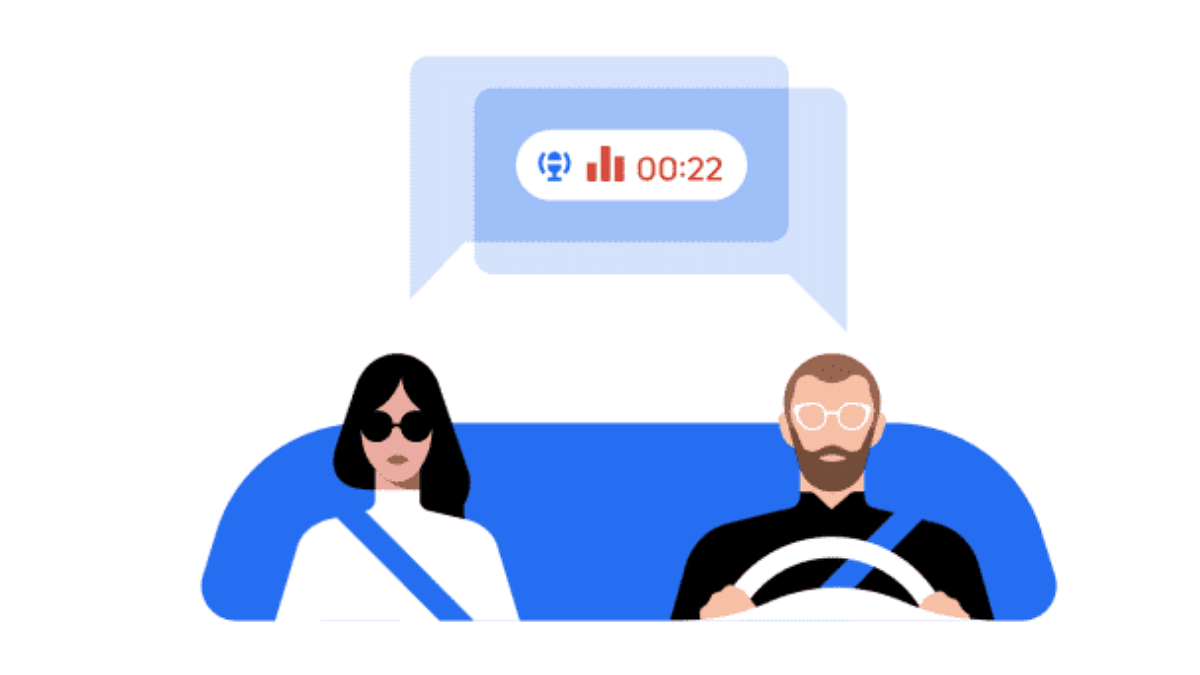Key Highlights
- Uber lets users automatically enable safety settings
- Riders can now record trips with a tap
- Recordings are encrypted and accessible only if reported
Whether going for a first date or getting home after a night out with friends, women often have to consider their safety. It should be fun and safe to go out at night. Unfortunately, there are many women who feel unsafe even when walking alone within a mile of their homes. Well, Uber’s safety feature addresses this concern by allowing them to choose up to four safety features. We are here to discuss its one of the four features, that is, Audio Recording. Let’s dive in.
Also Read | How To Share Your Uber Ride Status With Friends And Family: Here Are The Steps
Uber Audio Recording: How This Feature Helps
Uber’s audio recording safety feature allows users to record their trips from pickup to drop-off with just a tap. This feature is quite useful in situations where something might go wrong during a trip. If you feel unsafe, you can access the recording and share it with Uber as part of the incident report. The audio recording feature provides an added layer of security. This offers riders some confidence that they have a record of their journey.
Uber Audio Recording: How To Use
Uber’s audio recording feature is user-friendly and can be set up easily for every trip. Here’s how to enable and use the feature:
Step 1: Once your Uber trip starts, click on the blue shield on the map to access the Safety Toolkit.
Step 2: From the safety toolkit, you have to select the audio recording option.
Step 3: You have to make sure that microphone permissions are granted.
Step 4: Tap start to begin recording your trip.
For future trips, users can simply go into their Safety Toolkit and tap start to record audio.
Also Read | Want To Feel Safer? Here Are Five Top Safety Apps Every Woman Should Know
Privacy And Security
Uber promises that every audio recording is safely and encrypted saved on the user’s device. These recordings are locked that means that neither the driver nor Uber, nor even the passenger, can access them unless an incident is reported. Only then can the user choose to share the recording with Uber. The company also confirmed that these recordings are not shared with third parties and are used solely in order to resolve safety concerns. During a trip, Uber drivers can also choose to record audio.
For the tech geeks, stay updated with the latest cutting-edge gadgets in the market, exclusive tech updates, gadget reviews, and more right on your phone’s screen. Join Giznext’s WhatsApp channel and receive the industry-first tech updates.