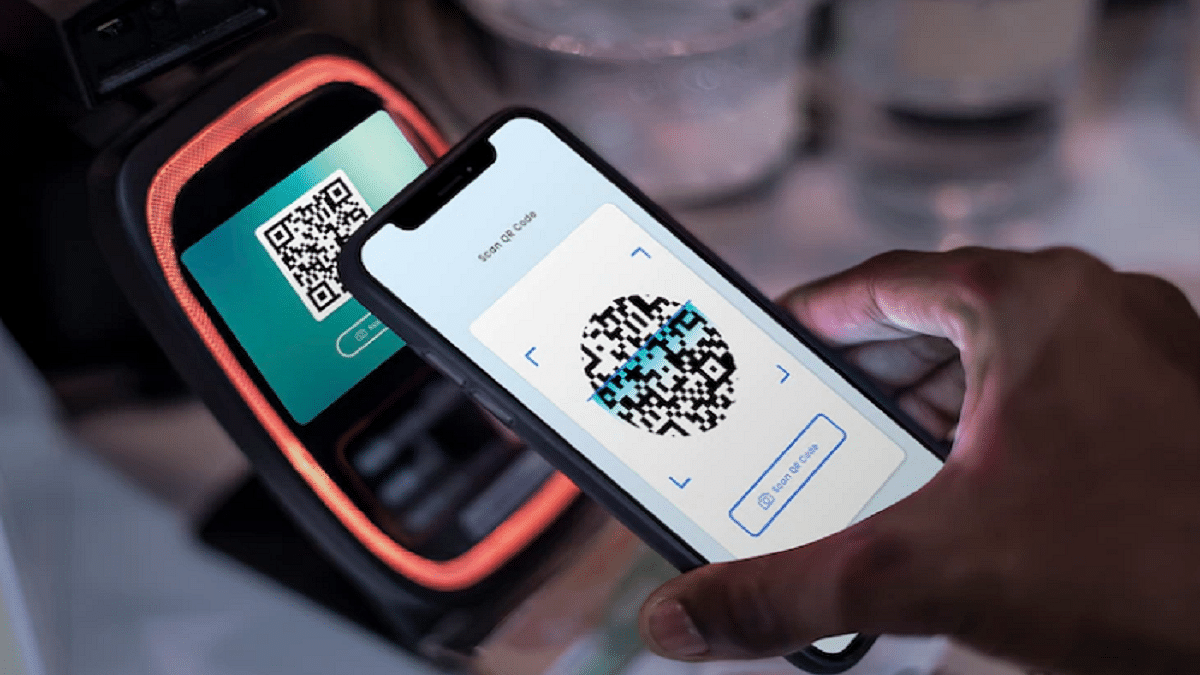Key Highlights
- UPI QR codes simplify payments by eliminating manual entry
- These codes are easily generated and shared across various platforms
- UPI QR codes offer robust encryption, ensuring safe transactions
In the digital age, cashless transactions have become increasingly dominant, with the UPI emerging as a popular mode of payment in India. UPI offers convenience, security, and seamless transactions, making it a preferred choice for individuals and businesses. One of the key features of UPI is the QR code-based payment system, which enables quick and hassle-free transactions. In this article, we will explore how to generate and share UPI QR codes for payments, simplifying the process for both consumers and merchants. Also Read | Paytm Lite: What Is It? How To Setup And Use Paytm Lite On Smartphones?
Understanding UPI QR Codes
UPI QR codes are scannable codes that contain payment information, such as the receiver’s UPI ID or virtual payment address (VPA). This enables users to initiate transactions directly from their bank accounts. These QR codes eliminate the need for manual entry of payment details, making transactions faster and more efficient.
How To Generate UPI QR Codes
Generating a UPI QR code is a simple process that can be done through various payment apps and platforms. Here’s how:
Step 1: Open your preferred UPI-enabled payment app or platform.
Step 2: Navigate to the option to generate a QR code for receiving payments.
Step 3: Enter the relevant details, such as your UPI ID or VPA, and specify the amount (if required).
Step 4: Generate the QR code, which will be displayed on your screen.
Also Read | Use Paytm To Book Your Bus Tickets: A Step-By-Step Guide
How To Share UPI QR Codes
Once you have generated your UPI QR code, sharing it with others is simple and can be done in multiple ways:
Displaying the QR code: If you are a merchant, you can print out the QR code and display it at your place of business, allowing customers to scan it and make payments conveniently.
Sharing via messaging apps: You can share your UPI QR code with individuals or customers through messaging apps such as WhatsApp or email. Simply send them the image of the QR code, and they can scan it to initiate the transaction.
Embedding in invoices or websites: For online transactions, you can embed your UPI QR code in invoices or on your website, making it easy for customers to make payments with just a scan.
Benefits Of UPI QR Codes
The use of UPI QR codes offers several benefits for both consumers and merchants:
- Convenience: UPI QR codes streamline the payment process, allowing users to make transactions quickly and easily without the need for cash or card details.
- Security: UPI transactions are highly secure, with multiple layers of encryption and authentication, reducing the risk of fraud or unauthorized access.
- Cost-effectiveness: UPI transactions typically incur lower fees compared to traditional payment methods, making them a cost-effective solution for businesses.
Conclusion
UPI QR codes have revolutionized the way payments are made, offering a fast, secure, and convenient method for conducting transactions. By understanding how to generate and share UPI QR codes, individuals and businesses can leverage this technology to simplify their payment processes and enhance the overall customer experience.
Also Read | Saying Goodbye To Paytm Payments Bank? Here’s How To Close It Safely