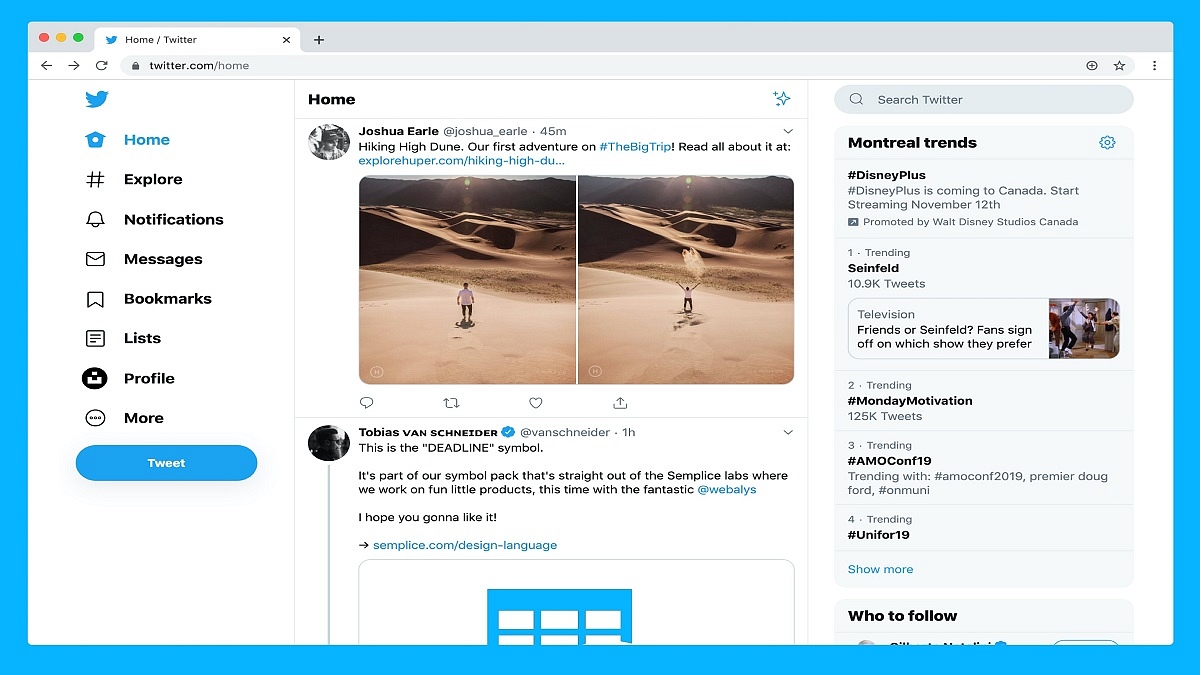Key Highlight
- Twitter rolls out ‘unmention’ feature
- It is meant to prevent unwanted replies
- Users can now remove themselves from a conversation
Twitter is widely rolling out its ‘unmentioning’ feature to all its users. With the help of this new feature, you can leave a conversation that you don’t want to be a part of. The feature has been in development for more than a year.
Last summer, Twitter first hinted at the notion, saying it was designed to stop the kind of “unwanted attention” that frequently results in harassment. In April of this year, the social media app started testing this feature. However, it was only limited to a small group of users on the web only.
Now, with this update, anyone can remove themselves from a thread regardless of whether they are using Twitter’s apps or website. The official launch of the feature comes as the micro-blogging site has been building out anti-abuse features into its platform.
Twitter describes ‘unmention’ as the option to remove an undesired conversation on the platform. When used, it unlinks the handle of the users from the Twitter thread. This prevents other users from replying to them from the same thread or tagging them in subsequent tweets. Though it won’t stop people from joining the chat at least it will hide the person’s replies and notifications.
Here’s How To ‘Unmention’ Yourself From A Twitter Thread
If you wish to use this feature, here we will help you learn how to ‘unmention’ yourself from a Twitter thread. You simply have to follow the listed steps:
Step 1: Open Twitter on your device.
Step 2: Go to the Twitter thread that you don’t wish to be a part of.
Step 3: In the thread, open the tweet that you are mentioned in.
Step 4: Click on the option ‘Leave This Conversation’.
Step 5: Now, by selecting the ‘Leave option’ once more, you can confirm your choice.
It’s important to note that Twitter will remove your username from the original tweet and all replies once you leave a conversation. Additionally, it will stop others from bringing up your Twitter handle again in the same discourse. You won’t receive any notifications at all about the Twitter thread, either.