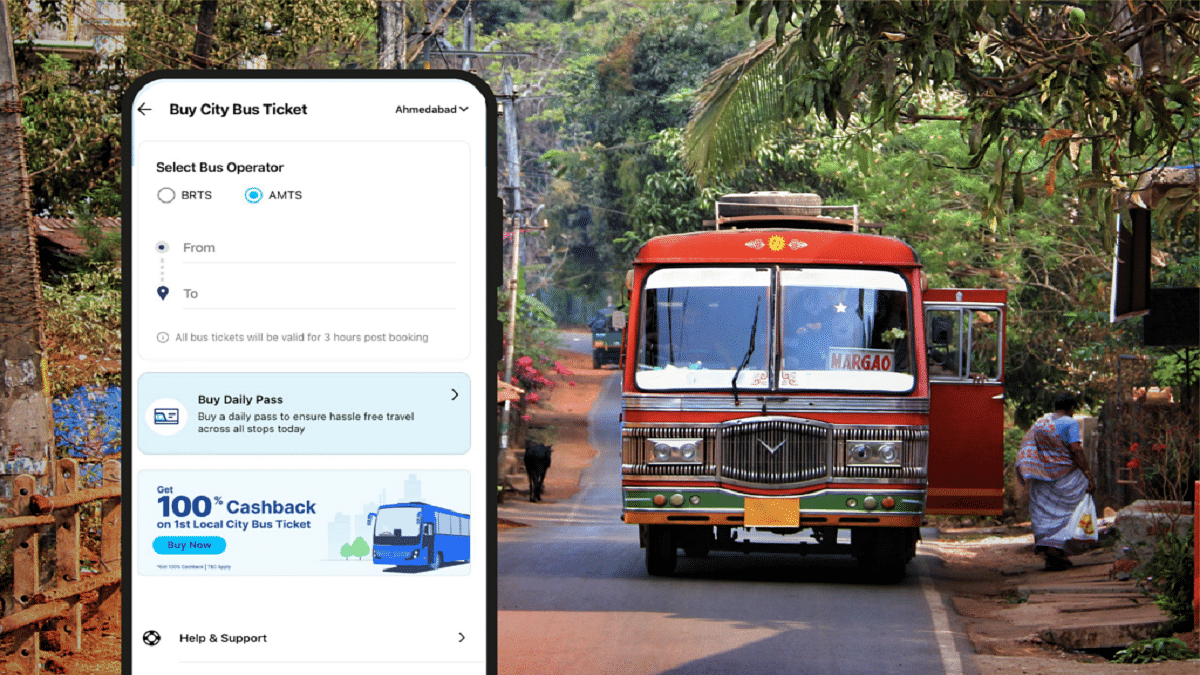Key Highlights
- Paytm offers a convenient and hassle-free way to book your bus tickets online
- Users can easily search for available buses, select their preferred seats, and pay securely through the app
- Paytm offers various deals and cashback offers to make bus travel more affordable
Paytm is a leading digital payments and e-commerce platform in India that has now diversified into travel ticketing services. The platform offers an easy and convenient way to book bus tickets online. In this article, we will guide you on how to book your bus tickets on Paytm. Also Read | Last-Minute Travel Plans? Here’s How To Book Tatkal Train Tickets Online
Steps To Book Bus Tickets Via Paytm
By following the listed steps, you can easily book your bus tickets on Paytm and enjoy a comfortable journey.
Step 1: Download the Paytm app on your smartphone. You can download the app from the Google Play Store or Apple App Store. Once you have downloaded and installed the app, you need to sign up or log in to your Paytm account.
Step 2: After you have logged in to your Paytm account, you need to select the Bus Ticket Booking option from the home screen. This will take you to the bus ticket booking page where you can enter your travel details.
Step 3: On the bus ticket booking page, you need to enter your travel details, such as your destination, departure city, date of travel, and the number of seats required. Once you have entered all the details, click on the Search button.
Step 4: After you have clicked on the Search button, Paytm will display a list of available bus options that match your travel details. You can choose your preferred bus from the list based on the bus operator, bus type, fare, and timing.
Also Read | Best Mobile Apps To Easily Find Parking Spot For Your Car
Step 5: Once you have selected your bus, you need to choose your preferred seats and click on the Continue button.
Step 6: You will be redirected to the payment page where you can choose your preferred payment method, such as Paytm Wallet, Credit Card, Debit Card, or Net Banking. Follow the prompts to complete your payment and confirm your booking.
Step 7: After your payment is processed, you will receive a confirmation message and an e-ticket on your registered mobile number and email ID. You can save the e-ticket on your device or take a printout of it to carry with you while traveling.
Also Read | Best Websites For Perfect WhatsApp DP For Girls