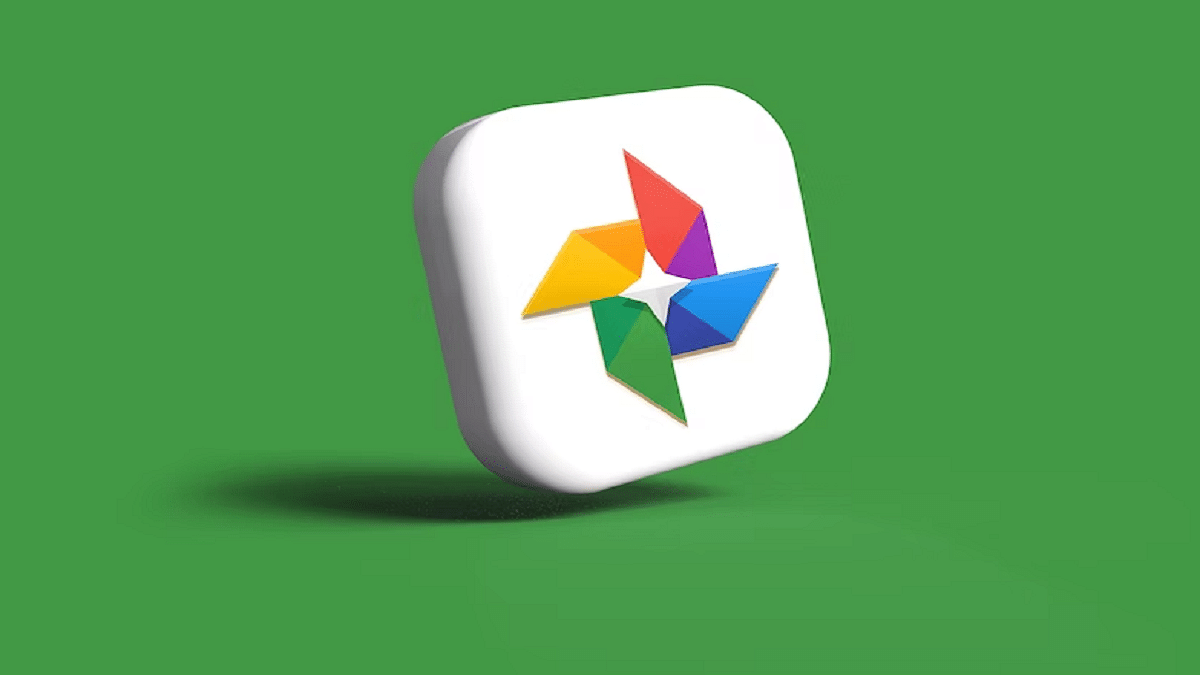Key Highlights
- Google Photos users can hide certain images if they want to
- They can also choose to hide pictures from a particular time frame
- Users can choose which friends, family members, or pets they do not want to appear in their memories
Google Photos is the ideal companion for managing photos and videos. Its functionality is improved by plenty of effective features that it offers. Google Photos is a great pick if the idea of always being reminded of former moments and events thrills you. However, there are always two sides to every story. There might be some photos from the past that you prefer to avoid. Thus, if you are unprepared for the occasion, it could destroy your mood. Google Photos gives you the option to turn off this feature easily. Also Read | Gmail Gets Google Calendar Schedule Feature: What Is It? How To Use?
How To Hide Memories From Google Photos?
Step 1: When you open Google Photos, you will find a Story-like format Spotlight, Recent Highlights, One Year Ago, and other options.
Step 2: The Settings icon is located at the bottom right of the options to favorite an image, share it, or interact with settings more. Tap on any of these creations to access it.
Also Read | Want To Translate Text With Your Voice? Meet Google’s AudioPaLM
Step 3: Go to the menu and select “Memories Settings.”
Step 4: You can now pick which images you want to hide.
Users can choose which friends, family members, or pets they do not want to appear in their memories. You can select “Hide People and Pets” in the Settings menu. To avoid seeing certain people or animals, simply tap them. Sadly, Google Photos will crop out the subject of the photo but leave them visible in the memories. These pictures can still be found when you navigate through the Photo View. You have the option to completely delete such photographs if you are not okay with that.
You can also choose to hide pictures from a particular time frame. You can easily hide images from a certain time period by tapping “Add Dates” in Settings. Notably, you can hide pictures dating back to 1970.
Also Read | Improve Google Maps Privacy: How To Delete Google Maps History On Your Smartphones And Tablets