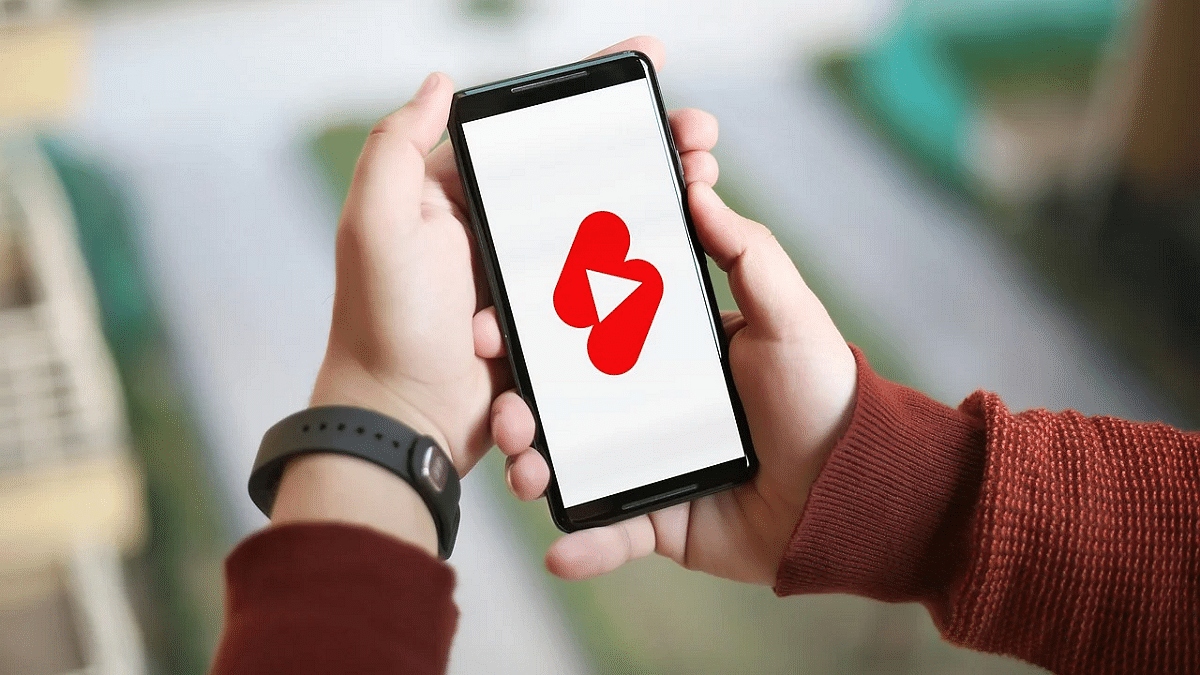Key Highlights
- YouTube now enables users to integrate music videos into Shorts
- Four tools – Sound, Green Screen, Cut, and Collab – offer versatile creative options
- Users can easily use Remix by selecting a music video and applying desired tools for their Shorts
YouTube has just rolled out an innovative feature aimed at enriching users’ experiences in creating Shorts, the platform’s own rendition of short-form vertical videos. This newly introduced feature, called Remix, empowers users to incorporate music videos from their preferred artists into their own Shorts. Also Read | YouTube Tips And Tricks: Best Features You Must Try On Your Phone
This development holds significant weight, especially following Universal Music Group’s recent decision to withdraw its entire catalog from TikTok, resulting in the removal of songs and videos from notable artists like Taylor Swift and Ariana Grande. In contrast, YouTube has ramped up its efforts with Remix, offering TikTokers a compelling motivation to transition their content creation endeavors to the platform.
Understanding YouTube’s Remix Feature
YouTube, in a blog post announcement, elaborated on the functionalities of Remix, introducing four distinct tools – Sound, Green Screen, Cut, and Collab – tailored for Short creators. Users are granted the flexibility to leverage any combination of these tools to fill music videos into their Shorts, fostering creativity and versatility. Below is a breakdown of the newly introduced tools:
- Sound: This tool enables users to extract audio directly from the music video for use in their Shorts, enhancing the auditory appeal of their content.
- Collab: With this feature, users can produce videos alongside the music video, facilitating synchronized performances with friends or collaborators, seamlessly integrated within the Short.
- Green Screen: Similarly, this tool empowers users to use the music video as a dynamic background for their Shorts, allowing for real-time reactions and interactions layered over the video content.
- Cut: Offering a streamlined editing capability, this feature enables users to trim a five-second clip from the music video and seamlessly integrate it into their Shorts.
Also Read | YouTube Tips And Tricks: How Can You Watch Age Restricted Videos On YouTube Mobile App, Desktop Version
How To Use YouTube’s Remix Feature In Shorts
For users eager to explore the potential of YouTube’s Remix feature in creating Shorts, here is a step-by-step guide:
Step 1: Select the desired music video and tap the Remix button adjacent to the Share button to start the process.
Step 2: Navigate through the available tools – Sound, Green Screen, Cut, and Collab – and choose the desired option to complement your creative vision.
Step 3: Record your personalized video content, incorporating the selected tools, and proceed to publish your Short, showcasing your unique blend of creativity and musical expression.
Conclusion
YouTube’s Remix feature heralds a new era of innovation and collaboration within the realm of short-form video creation, empowering users to unleash their creativity and forge deeper connections through the universal language of music and visual storytelling.
Also Read | YouTube Tips And Tricks: How To Download YouTube Shorts Videos Offline